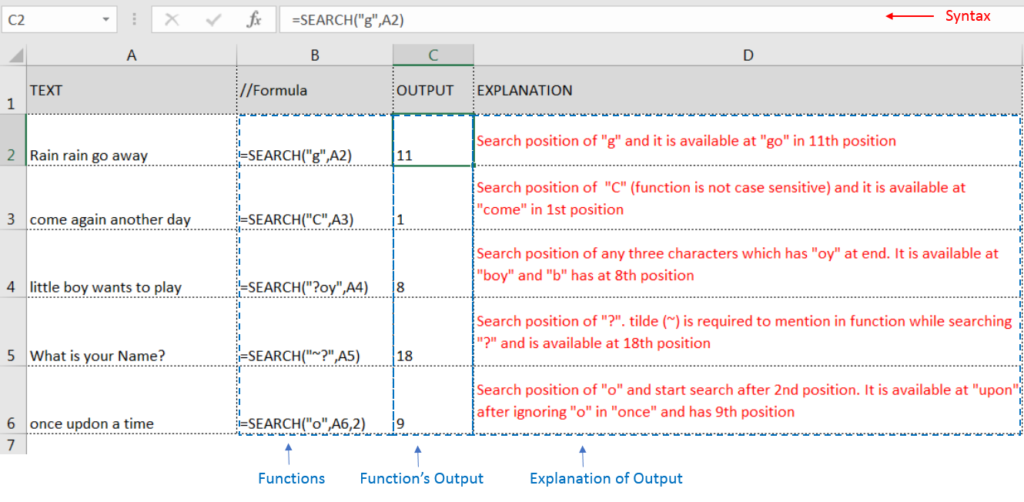Similar Posts

EXCEL FUNCTION – MOD
MOD function is used to get the remainder of number that is divided by divisor. MOD Function has two required arguments i.e. number and divisor.

Practice SUMIF & SUMIFS Function Online in Excel
Watch: How to use SUMIF & SUMIFS Function in Excel? What is SUMIF Function? The SUMIF function in Excel adds up values in a range of cells that meet certain criteria. Click here to Read Full…

Practice WEEKDAY Function Online in Excel
Watch: How to use WEEKDAY Function in Excel? What is WEEKDAY Function? In Excel, the WEEKDAY function returns the day of the week for a given date as a number Click here to Read Full…

EXCEL FUNCTION – DAY, MONTH, YEAR
Microsoft Excel “DAY, MONTH, YEAR Functions” are date related functions helps to extract the Day, Month or Year from a Date.

Excel Function – WEEKNUM Function
https://youtu.be/HmJL_y93pAs WEEKNUM function helps to calculate the week number of the given date in a year. It considers 1st January as first week by default and through the output for the given input date. Syntax:…

EXCEL FUNCTION – MID
MID function is used for extracting the mid characters from the available string. The output of the function returns the extracted characters in new cell.

EXCEL FUNCTION – MOD
MOD function is used to get the remainder of number that is divided by divisor. MOD Function has two required arguments i.e. number and divisor.

Practice SUMIF & SUMIFS Function Online in Excel
Watch: How to use SUMIF & SUMIFS Function in Excel? What is SUMIF Function? The SUMIF function in Excel adds up values in a range of cells that meet certain criteria. Click here to Read Full…

Practice WEEKDAY Function Online in Excel
Watch: How to use WEEKDAY Function in Excel? What is WEEKDAY Function? In Excel, the WEEKDAY function returns the day of the week for a given date as a number Click here to Read Full…

EXCEL FUNCTION – DAY, MONTH, YEAR
Microsoft Excel “DAY, MONTH, YEAR Functions” are date related functions helps to extract the Day, Month or Year from a Date.

Excel Function – WEEKNUM Function
https://youtu.be/HmJL_y93pAs WEEKNUM function helps to calculate the week number of the given date in a year. It considers 1st January as first week by default and through the output for the given input date. Syntax:…

EXCEL FUNCTION – MID
MID function is used for extracting the mid characters from the available string. The output of the function returns the extracted characters in new cell.

EXCEL FUNCTION – MOD
MOD function is used to get the remainder of number that is divided by divisor. MOD Function has two required arguments i.e. number and divisor.

Practice SUMIF & SUMIFS Function Online in Excel
Watch: How to use SUMIF & SUMIFS Function in Excel? What is SUMIF Function? The SUMIF function in Excel adds up values in a range of cells that meet certain criteria. Click here to Read Full…

Practice WEEKDAY Function Online in Excel
Watch: How to use WEEKDAY Function in Excel? What is WEEKDAY Function? In Excel, the WEEKDAY function returns the day of the week for a given date as a number Click here to Read Full…

EXCEL FUNCTION – DAY, MONTH, YEAR
Microsoft Excel “DAY, MONTH, YEAR Functions” are date related functions helps to extract the Day, Month or Year from a Date.

Excel Function – WEEKNUM Function
https://youtu.be/HmJL_y93pAs WEEKNUM function helps to calculate the week number of the given date in a year. It considers 1st January as first week by default and through the output for the given input date. Syntax:…

EXCEL FUNCTION – MID
MID function is used for extracting the mid characters from the available string. The output of the function returns the extracted characters in new cell.