Similar Posts

EXCEL FUNCTION – FIND
FIND function is used to find the position of text, or character in an available string.

EXCEL FUNCTION – IFS
What is COUNTIFS in Excel? The Microsoft Excel COUNTIFS function counts the number of cells in a range, that meets a single or multiple criteria and adjacent or non-adjacent. As a Statistical function of Excel,…

EXCEL FUNCTION – SUMIFS
SUMIFS function is used to get the “total sum” of values for matching criteria across range. SUMIFS Function has required and optional arguments

EXCEL FUNCTION – COUNT
COUNT function is used to get the total count of Number values in range or list.COUNT Function has one required and optional arguments.

EXCEL FUNCTION – AVERAGEIF
AVERAGEIF function is used to get the “average” of values for matching criteria across range. Average = Sum of all values / number of items.

EXCEL FUNCTION – IF
In an “IF function” there will be two output i.e. TRUE or FALSE since either the statement will be “TRUE” or “FALSE”. If the statement is matching or correct, then output will be “TRUE” or if the statement is not matching or not correct then the output will be “FALSE

EXCEL FUNCTION – FIND
FIND function is used to find the position of text, or character in an available string.

EXCEL FUNCTION – IFS
What is COUNTIFS in Excel? The Microsoft Excel COUNTIFS function counts the number of cells in a range, that meets a single or multiple criteria and adjacent or non-adjacent. As a Statistical function of Excel,…

EXCEL FUNCTION – SUMIFS
SUMIFS function is used to get the “total sum” of values for matching criteria across range. SUMIFS Function has required and optional arguments

EXCEL FUNCTION – COUNT
COUNT function is used to get the total count of Number values in range or list.COUNT Function has one required and optional arguments.

EXCEL FUNCTION – AVERAGEIF
AVERAGEIF function is used to get the “average” of values for matching criteria across range. Average = Sum of all values / number of items.

EXCEL FUNCTION – IF
In an “IF function” there will be two output i.e. TRUE or FALSE since either the statement will be “TRUE” or “FALSE”. If the statement is matching or correct, then output will be “TRUE” or if the statement is not matching or not correct then the output will be “FALSE

EXCEL FUNCTION – FIND
FIND function is used to find the position of text, or character in an available string.

EXCEL FUNCTION – IFS
What is COUNTIFS in Excel? The Microsoft Excel COUNTIFS function counts the number of cells in a range, that meets a single or multiple criteria and adjacent or non-adjacent. As a Statistical function of Excel,…

EXCEL FUNCTION – SUMIFS
SUMIFS function is used to get the “total sum” of values for matching criteria across range. SUMIFS Function has required and optional arguments

EXCEL FUNCTION – COUNT
COUNT function is used to get the total count of Number values in range or list.COUNT Function has one required and optional arguments.

EXCEL FUNCTION – AVERAGEIF
AVERAGEIF function is used to get the “average” of values for matching criteria across range. Average = Sum of all values / number of items.

EXCEL FUNCTION – IF
In an “IF function” there will be two output i.e. TRUE or FALSE since either the statement will be “TRUE” or “FALSE”. If the statement is matching or correct, then output will be “TRUE” or if the statement is not matching or not correct then the output will be “FALSE


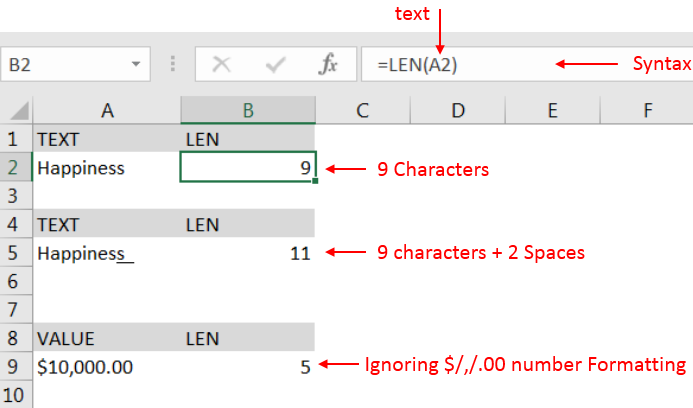
Very well explained LEN function.