=COUNT(value1,[value2],...)
value1 argument is used to give number value/ cell reference/ range for which count is required
[value2] argument is used to give another number value/ cell reference/ range
… means, we can add multiple values/ cell reference/ range by separating them with comma ( , )


Don’t forget to leave your valuable comments!
If you liked this article and want to learn more similar tricks, please Subscribe us

MATCH function performs lookup for a value in a range and returns its position sequence number as output. It has two required and one optional arguments

Discover free videos and tutorials to master Excel formulas and functions. Practice directly in our Online Excel Practice Files without downloading anything. Have questions? Drop them in the comments. Let’s begin! Basic Excel Formulas and…

COLUMN function is used to get the column reference number of the excel worksheet. COLUMN Function has only one argument.

Microsoft Excel “HOUR, MINUTE, SECOND Functions” are time related functions helps to extract the Hour, Minute or Second from a complete Time.

Microsoft Excel is a useful tool for analyzing data and conducting statistical research. The program includes numerous functions for performing various statistical calculations. One of the essential measures Excel supports is the weighted average.
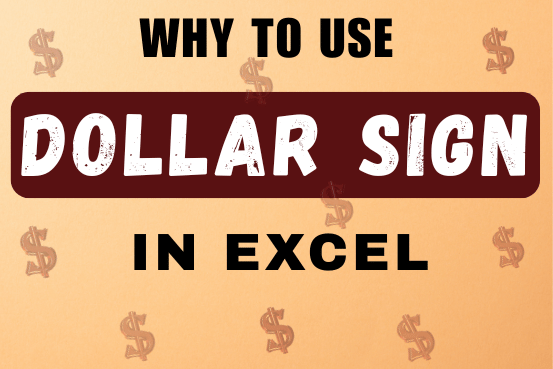
When creating a formula in Excel, many people get confused by the $ symbol in cell references. But it’s actually very simple. The dollar sign in an Excel cell reference tells Excel whether to keep the reference the same or allow it to change when you copy the formula to other cells. This guide will explain how it works and why it’s helpful.
Understanding Excel cell references is really important. Knowing the difference between absolute, relative, and mixed references will help you get the most out of Excel formulas and functions.