=COUNT(value1,[value2],...)
value1 argument is used to give number value/ cell reference/ range for which count is required
[value2] argument is used to give another number value/ cell reference/ range
… means, we can add multiple values/ cell reference/ range by separating them with comma ( , )


Don’t forget to leave your valuable comments!
If you liked this article and want to learn more similar tricks, please Subscribe us

Discover an incredibly easy way to insert a picture into a cell using the IMAGE function! For years, Microsoft Excel users had to go through a long and tricky process to add pictures to worksheets….

LEN function is used for counting number of characters in available string. The output of the function returns the count in new cell.
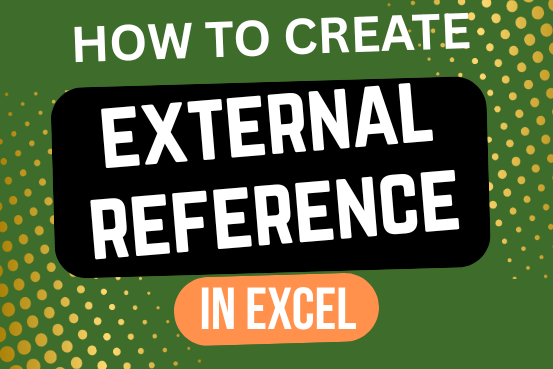
This quick tutorial explains the basics of external references in Excel and shows how to reference another sheet or workbook in your formulas.

Scroll Lock in Excel can make scrolling, selecting cells, checking formulas, entering data, and recording macros harder. So, you might need to turn it off to work normally. In this article, we’ll show you how…
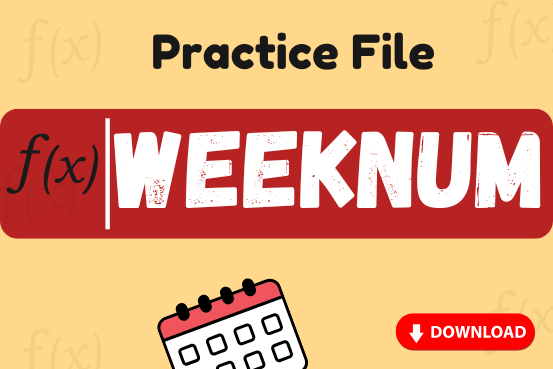
Watch: How to use WEEKNUM Function in Excel? What is WEEKNUM Function? The WEEKNUM function in Excel returns the week number of a given date. It is a DATE and TIME function that can be…

SUMIFS function is used to get the “total sum” of values for matching criteria across range. SUMIFS Function has required and optional arguments