=COLUMN(reference)
reference argument is used to give the cell reference for which column sequence number is required
Here we have some examples, where “Column A to Column C” has a database, “Column D” shows the sample formula, “Column E” shows the output of the function and Explanation is provided in Column “F”
We will be using COLUMN function as follows:
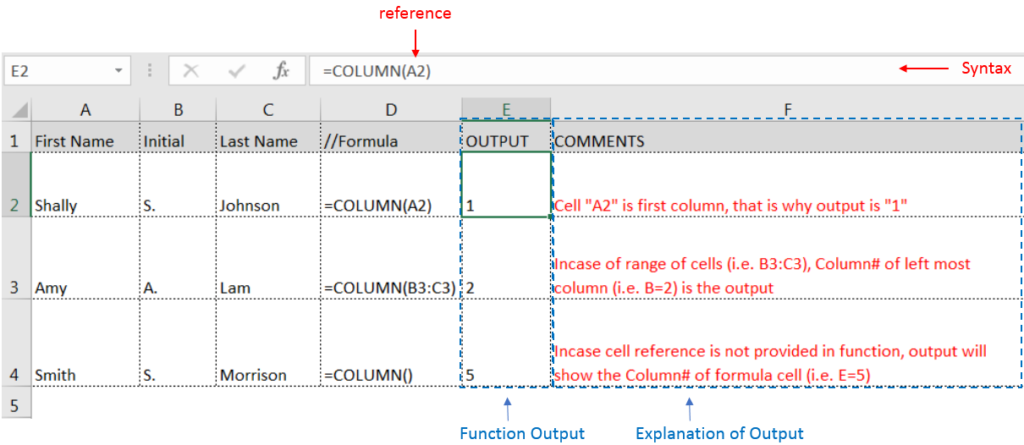
– If “Range of cells” given in reference argument, then function output will be leftmost column sequence number
– If cell reference is not given in reference argument, then function output will be column sequence number of formula cell.
– Function gives output in “General” format, however if output is not as per the desired format then we need to change the cell format to “GENERAL”.
– If cell reference or parameters are not correctly provided in the function, then it will give output as “#NAME?”
Hope you learnt this Function,
Don’t forget to leave your valuable comments!
This tutorial explains the idea of “SPILL Range” in easy-to-understand language and answers common questions. Spilling is a new feature in Excel 365 that comes with dynamic arrays. To use it well, it helps to…
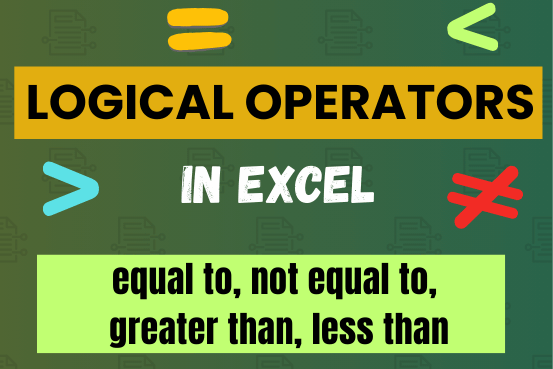
Many tasks in Excel require comparing data in different cells. To do this, Excel offers six logical operators, also known as comparison operators. This tutorial will help you understand how these operators work and how to write efficient formulas for data analysis
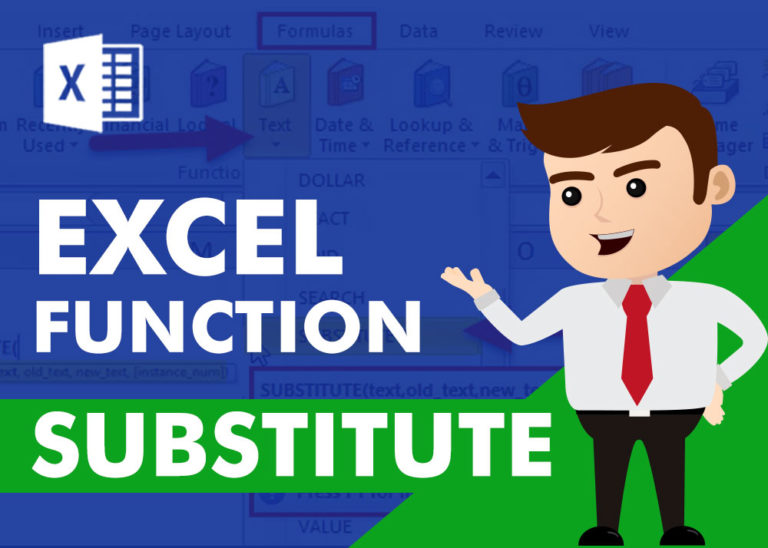
SUBSTITUTE function is used to substitute the existing old text to new text.

WORKDAY Function in Excel Are you working today? or Do you have Work Off or holiday today? I am asking this question because I am gonna tell you the most commonly used function in Excel…

Merge Cells in Excel Merge cells is to combine multiple cells into one cell which can further be used for giving title to the report or header to the column. It helps to create clean…

Excel Function SUBTOTAL Excel Function “Subtotal” is most commonly used formula in excel and it can make your work easy while performing simple mathematical calculations because of variety of features like: – You can use…