INT function is used to round down the numeric value to nearest integer. INT Function has one required argument i.e. number.
=INT(number)
Here, we have sample database and want to round down the sales movement ( % ) for various region.
We will be using INT function as follows:

Excel INT function is very simple and easy to use. This example will help you explore the use of the INT function in Excel.


Hope you learnt this Function,
Don’t forget to leave your valuable comments!
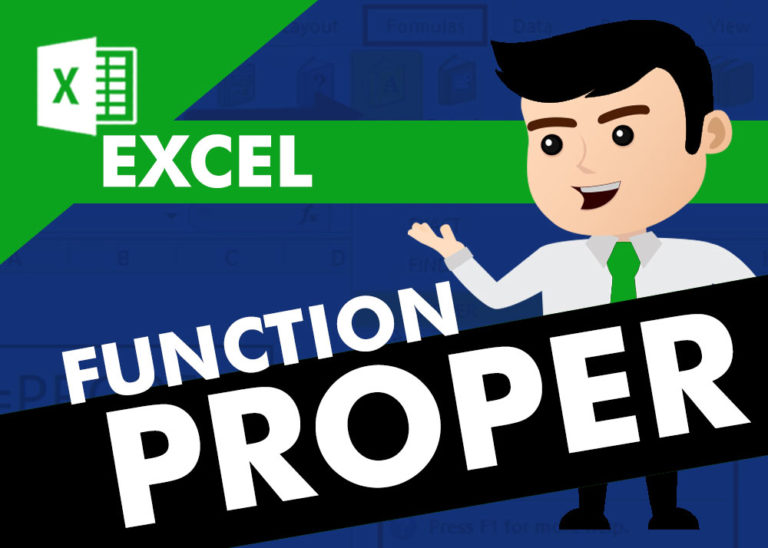
How to use Excel Function PROPER? PROPER function is used for changing the format of any text or string to PROPER or SENTENCE Case. PROPER Function has argument only one argument i.e. text, which makes the function…
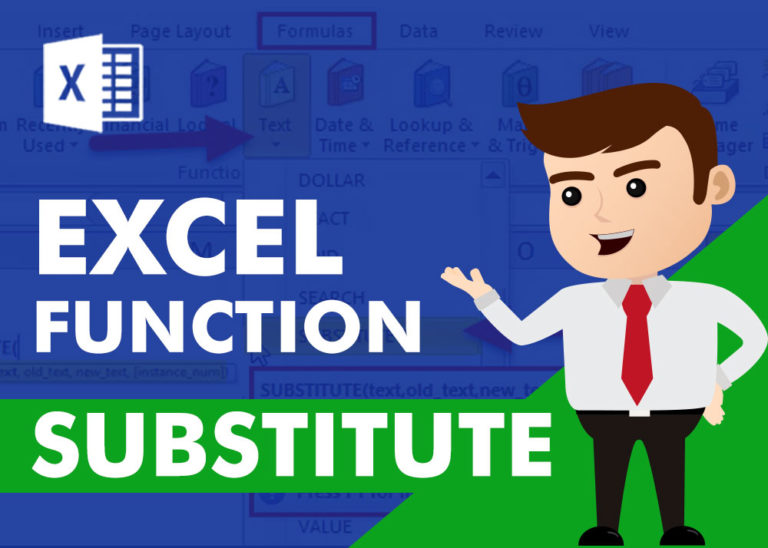
SUBSTITUTE function is used to substitute the existing old text to new text.

MATCH function performs lookup for a value in a range and returns its position sequence number as output. It has two required and one optional arguments
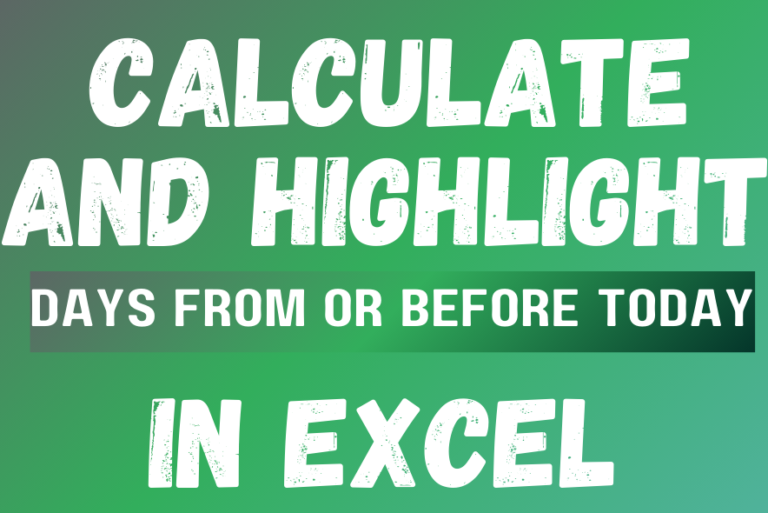
The tutorial demonstrates how to find a date any number of days before or after today, counting either all days or only business days.

MID function is used for extracting the mid characters from the available string. The output of the function returns the extracted characters in new cell.

Watch: How to use WEEKDAY Function in Excel? What is WEEKDAY Function? In Excel, the WEEKDAY function returns the day of the week for a given date as a number Click here to Read Full…