SUMIF function is used to get the “total sum” of values for matching criteria across range.
SUMIF Function has two required arguments i.e. range, criteria and optional argument i.e. [sum_range].
Kindly note, [sum_range] is optional ONLY in-case where criteria and [sum_range] are in ONE column, but if, criteria and [sum_range] are in DIFFERENT columns then [sum_range] is NOT optional
=SUMIF(range, criteria, [sum_range])
range argument is used to give the range of cells in which criteria needs to find,
criteria argument is used to give criteria for sum. We can give value (example “A”,”A*” >10, 50 ) or cell reference# (example: E2) in this argument,
sum_range argument is used to give cell range; those are to be added together as per the criteria mentioned above
We will be using SUMIF function as follows:
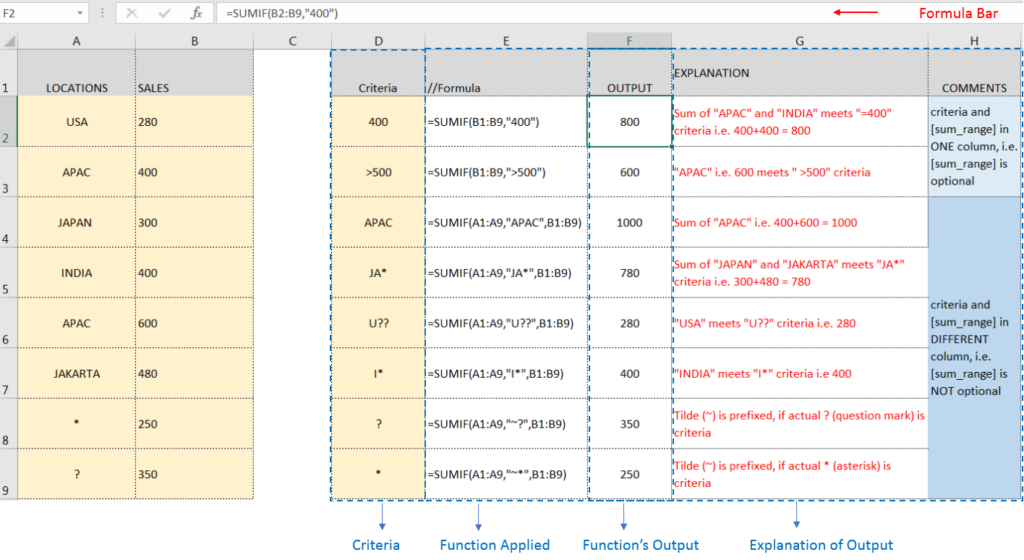
– Criteria argument can also work with Wild characters i.e. asterisk (*), question mark (?). Asterisk will find any series of characters and Question mark will find a single character.
– If you want to search actual * or ? (Asterisk or Question Mark) then type tilde (~) before * or ?
Hope you learnt this Function,
Don’t forget to leave your valuable comments!

AVERAGEIFS function is used to get the “average” of values for matching criteria across range. Average = Sum of all values / number of items.

This guide explains the basics of Excel’s Advanced Filter and shows you how to use it to find records that match one or more complicated conditions.
If you’ve read our previous guide, you know that Excel’s regular filter offers different options for filtering text, numbers, and dates. These options work well for many situations, but not all. When the regular filter isn’t enough, you can use the Advanced Filter to set up custom criteria that fit your exact needs.
Excel’s Advanced Filter is especially useful for finding data based on two or more complex conditions. For example, you can use it to find matches and differences between two columns, filter rows that match another list, or find exact matches with the same uppercase and lowercase letters.
Advanced Filter is available in all Excel versions from 365 to 2003. Click the links below to learn more.

While starting Excelsirji.Com, it is always been critical for me to find the best to amaze the viewer experience. So I spent many hours on web to read, explore amazing excel content which I really…

COLUMN function is used to get the column reference number of the excel worksheet. COLUMN Function has only one argument.

Excel Function ISERROR Microsoft Excel “ISERROR Function” is a Logical Function and it is used to check if cell contains any “ERROR”. “ISERROR Function” is used as a test to validate if cell contains any…
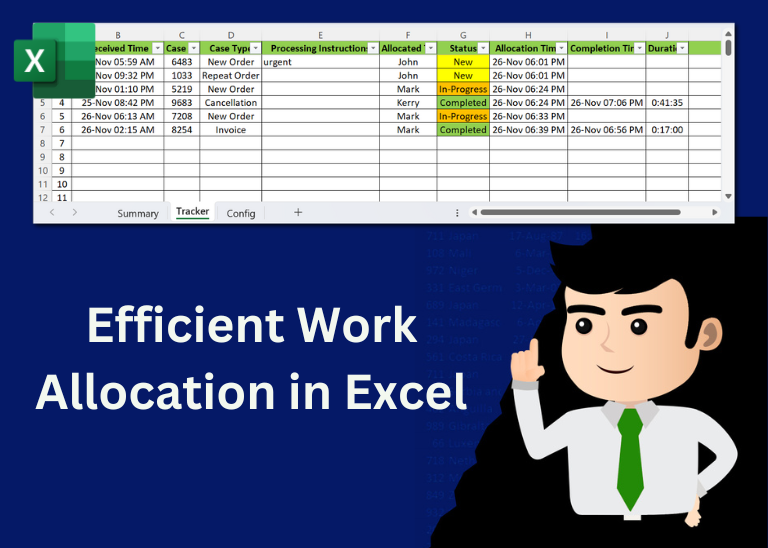
Table of Content Introduction Create a Detailed Work Allocation Template Define Case Types, Users and Status Configure Dropdowns in the Template Allocate Tasks Based on Skillsets Track Progress with Pivot Table Implement Conditional Formatting Regularly…