HERE IS A ONE LINE CODE FOR DEVELOPER’S REFERENCE WHICH CAN BE USED TO SORT DATA
'Sort data in ascending order on Column F (Created At)
Sheet1.Range("A1:G" & Sheet1.Cells.SpecialCells(xlCellTypeLastCell).Row).Sort Key1:=Sheet1.Range("F1"), Order1:=xlAscending, Header:=xlYes, DataOption1:=xlSortNormal
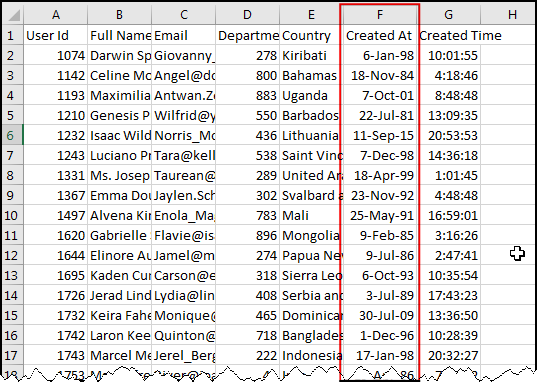
After Sort:
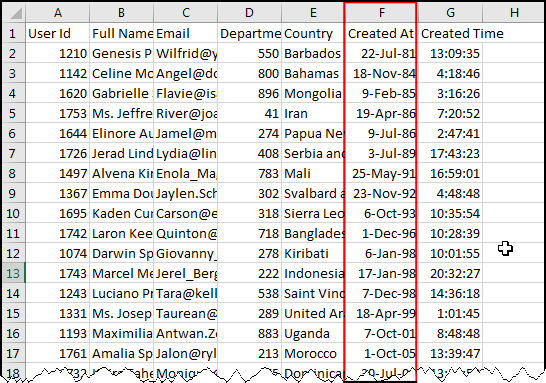
IF YOU ARE LOOKING FOR A VBA CODE THAT CAN SORT THE DATA ON MULTIPLE COLUMNS AT THE SAME TIME THEN BELOW CODE MAY HELP YOU:
Public Sub SortByMultipleColumn()
'
'Clear old sort field
Sheet1.Sort.SortFields.Clear
'Add sort field on column D (Department ID)
Sheet1.Sort.SortFields.Add Key:=Sheet1.Range("D2:D20"), SortOn:=xlSortOnValues, Order:=xlAscending, DataOption:=xlSortNormal
'Add sort field on column F (Created At)
Sheet1.Sort.SortFields.Add Key:=Sheet1.Range("F2:F20"), SortOn:=xlSortOnValues, Order:=xlAscending, DataOption:=xlSortNormal
With Sheet1.Sort
.SetRange Range("A1:G20")
.Header = xlYes
.MatchCase = False
.Orientation = xlTopToBottom
.SortMethod = xlPinYin
.Apply
End With
'
End Sub
Before Sort:
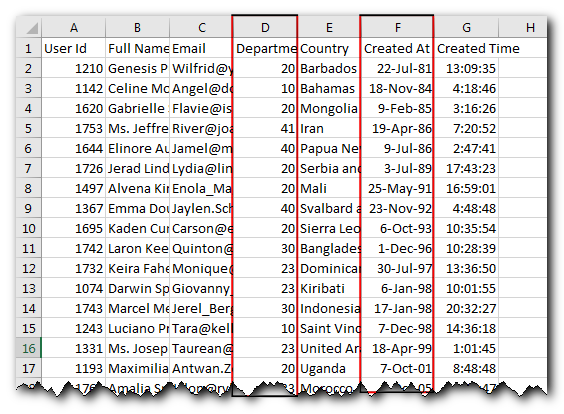
After Sort:
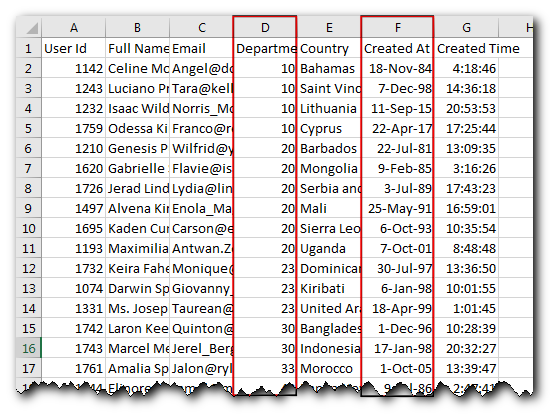

VBA Code to list Files in Folder To work on multiple files through VBA programming, you need to have VBA code that can list files in a folder. In this article we will learn three…

VBA CODE TO HIDE MENU RIBBON IN MS ACCESS In MS Access, there are multiple ways to protect your code or tool from un-authorized access and edits. Some developers prefers to hide MS Access ribbons…

How to Find Duplicate Files In excel using VBA? Yesterday I was working on my computer and cleaning the drives to make some more space. I was surprised to see so many files saved at…

How to Add Outlook Reference in Excel VBA? To automate Outlook based tasks from Excel you need to add Outlook Object Library (Microsoft Outlook XX.X Object Library) in Excel References. You can follow below steps…

In this article we will learn about VBA code to get computer name. Excel VBA, or Visual Basic for Applications, is a programming language that can be used to automate tasks within the Microsoft Excel…

Here we are coming with one more exciting post which can help you to solve very basic but very important problems while writing VBA codes.