In different parts of the world, there are different languages spoken and written. With this, a VBA programmer also faces language related issues while writing a VBA program. Here is a common date related problem solved which converts a date written in MM.DD.YYYY format into Excel standard date.
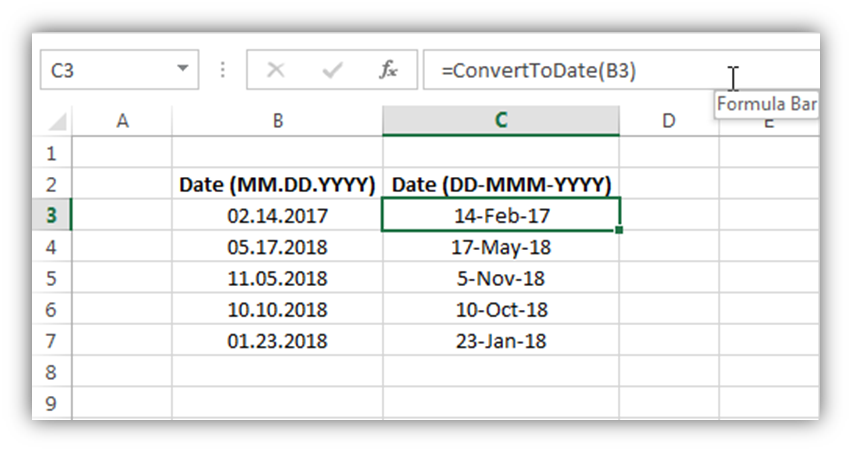
'This function converts a date from MM.DD.YYYY to system date format
Public Function ConvertToDate(strInputDate As String) As Date
'Variable Declaration
Dim iMonth As Integer
Dim iDay As Integer
Dim lYear As Long
'
'Get month from first 2 digits
If IsNumeric(Left(strInputDate, InStr(1, strInputDate, ".") - 1)) = True Then
iMonth = Left(strInputDate, InStr(1, strInputDate, ".") - 1)
Else
ConvertToDate = Null
Exit Function
End If
'Get day from input date
If IsNumeric(Mid(strInputDate, InStr(1, strInputDate, ".") + 1, 2)) = True Then
iDay = Mid(strInputDate, InStr(1, strInputDate, ".") + 1, 2)
Else
ConvertToDate = Null
Exit Function
End If
'Get year from last 4 digits
If IsNumeric(Right(strInputDate, 4)) = True Then
lYear = Right(strInputDate, 4)
Else
ConvertToDate = Null
Exit Function
End If
'Create a complete date and return the value
ConvertToDate = CDate(iDay & "-" & MonthName(iMonth) & "-" & lYear)
'
End Function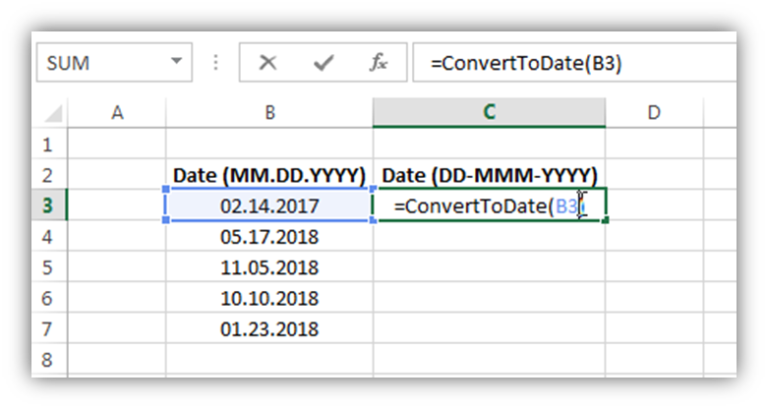
6. You may get the converted date in number format like below
7. To change the date format into the desired format, right-click on the cell and select ‘Format Cells…’
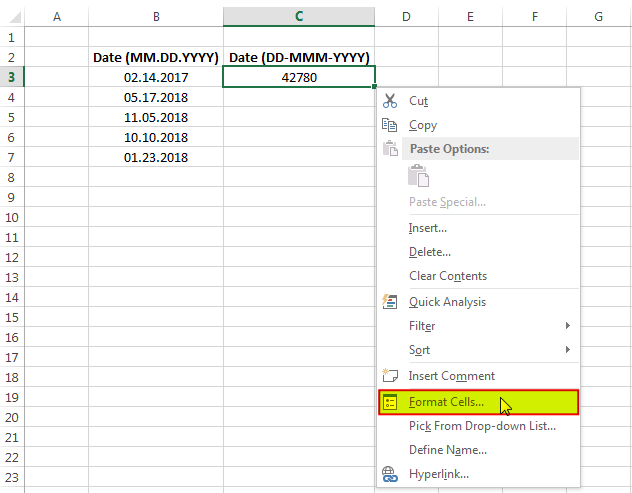
8. In the ‘Number’ tab, click on ‘Date’ category and select the format type you want to display (here I have selected DD-MMM-YYYY format)
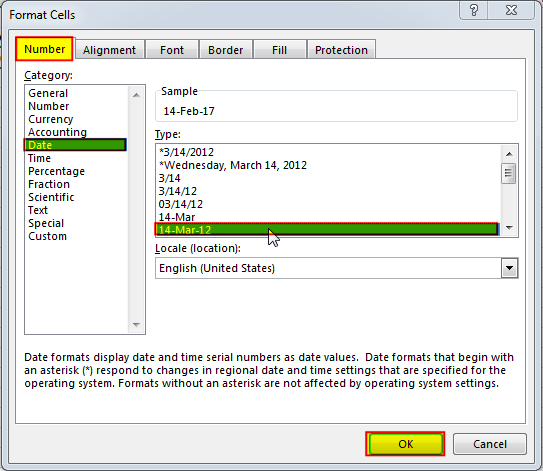
9. Done, your date is converted. You can drag the formula to other cells as well
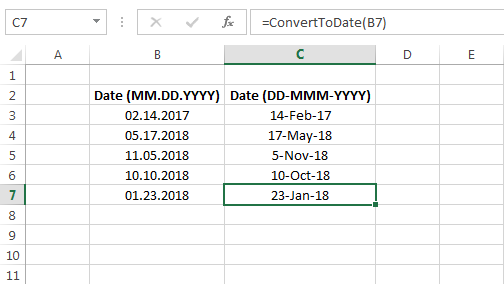
To help you practice this code, we have made this code available through practice file. Click on the below link to download the practice file.

VBA Code to list Files in Folder To work on multiple files through VBA programming, you need to have VBA code that can list files in a folder. In this article we will learn three…
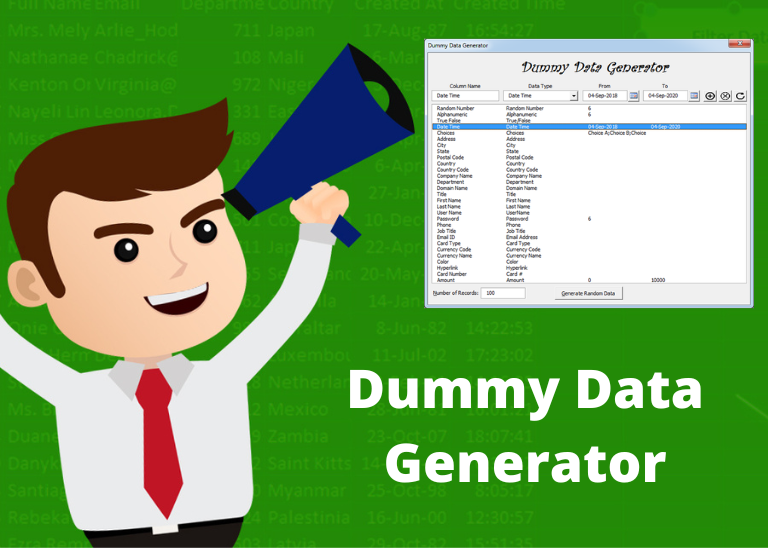
Dummy Data Generator is an MS Excel based tool which has capability of generating 45 types of data which includes numbers, text, date, time, Memo (long text), Boolean etc.

VBA CODE TO HIDE MENU RIBBON IN MS ACCESS In MS Access, there are multiple ways to protect your code or tool from un-authorized access and edits. Some developers prefers to hide MS Access ribbons…

VBA to Read Excel Data Using Connection String Sometimes as a programmer you need to read heavy (more then 5 MB) Excel files. There are two ways you can read data from Excel files: Open…

Colorindex in Excel VBA Today let’s try to understand how ColorIndex property in Excel VBA works. It is an easy and effective way to quickly complete the development. ColorIndex property is normally used by VBA…

Learn to reduce excel file size. Tips include removing unnecessary formatting, compressing images, using formulas instead of hardcoded data, and optimizing pivot tables. Clearing unused cells and minimizing data ranges also help. Lastly, consider saving as binary or using third-party add-ins for further compression.