The below VBA function uses the Dir VBA function to validate Folder Path.
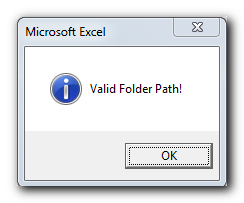
'This function checks if given folder path is valid or not
Public Function CheckFolderExist(strFolderPath As String) As Boolean
'If Dir retunrs blank then it is invalid folder path
If Dir(strFolderPath, vbDirectory) = "" Then
CheckFolderExist = False
MsgBox "Invalid Folder Path!", vbCritical
'Else it is a valid folder path
Else
CheckFolderExist = True
MsgBox "Valid Folder Path!", vbInformation
End If
End FunctionExplanation: If the function returns True then it is a valid folder path. If function returns False then it is invalid folder path.
Below VBA function uses File System Object to validate Folder path
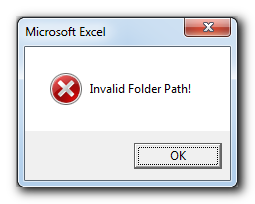
'This function checks if given folder path is valid or not
'Microsoft Scripting Runtime reference is required to run this code
Public Function CheckFolderExist(strFolderPath As String) As Boolean
Dim objFileSystem As FileSystemObject
Set objFileSystem = New FileSystemObject
'If FolderExists function returns True then it is valid folder path
If objFileSystem.FolderExists(strFolderPath) = True Then
CheckFolderExist = True
MsgBox "Valid Folder Path!", vbInformation
'Else it is invalid folder path
Else
CheckFolderExist = False
MsgBox "Invalid Folder Path!", vbCritical
End If
End FunctionExplanation: If the function returns True then it is a valid folder path. If function returns False then it is invalid folder path.

VBA Code to Filter Data in Excel Here is an easy reference code which filters data in the sheet. In the code, we have filtered the data in three steps. Step 1: Remove existing filter from…

What is the Usage of sheet color in Excel? When we prepare a report or a dashboard it is easy to identify or analyze reports with a change of color sheet tabs. Analysts generally give…

To ensure that your VBA project works smoothly without any error, you need to put lot of error handlers and validations. Here is one of them, below code can be used to check if the given path is valid or not. You just need to provide the path of the file to the function and it will check if the file exist at the location. If it returns True that means the file is available at the path, if it returns False that means it is invalid path or the file does not exist at the location.

Learn how to write your first VBA macro in Excel to automate repetitive formatting tasks across multiple worksheets. This beginner-friendly guide will walk you through the process step-by-step, from recording your actions to customizing the code for your specific needs.

Did you come across any requirement where you want the user to interact with a sheet only through VBA Form? Here is a simple code which can help you here.

This Excel VBA Code helps to Get User Name. Here is an example environ(username) or Application.username.This macro gets the username from active directory.