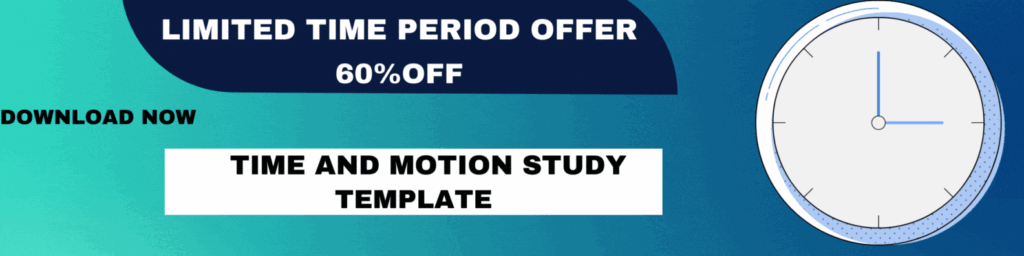Similar Posts
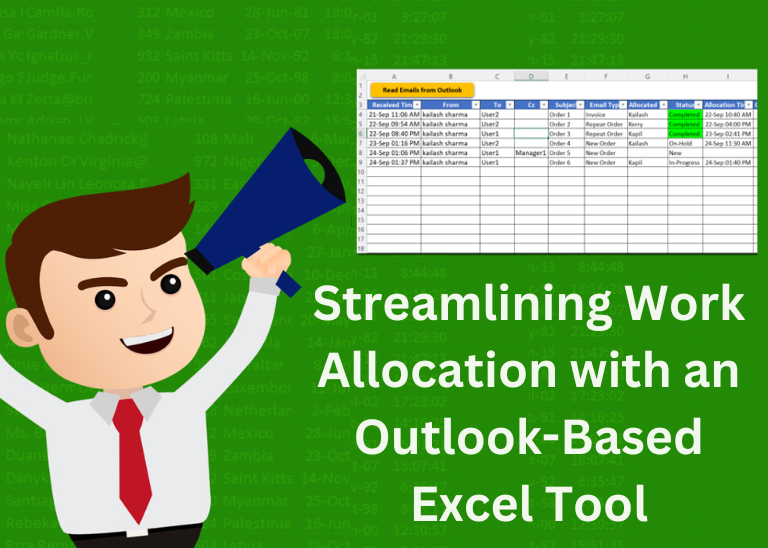
Streamlining Work Allocation with an Outlook-Based Excel Tool
Table of Content Introduction Benefits of Using Outlook and Excel for Work Allocation Setting Up Your Outlook-Based Excel Tool Managing Work Allocation Conclusion Download Free Excel Template Introduction Efficient work allocation is crucial for organizations…
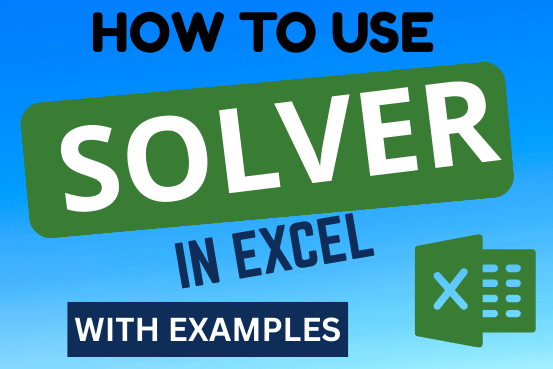
How to use Solver in Excel with examples
This tutorial shows how to add and find the Solver tool in different versions of Excel, from 2016 to 2003. It includes simple examples on how to use Excel Solver to solve linear programming problems and other types of challenges.
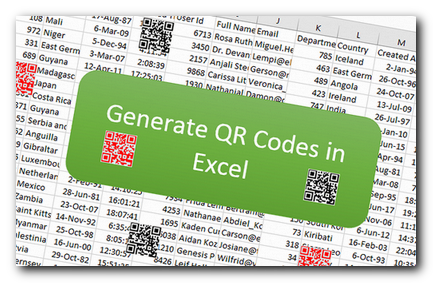
QR Code Generator Tool in Excel
QR Code Generator Tool in Excel Hi Friends, today we are going to learn something which is more closure to many businesses. As the businesses going global and digital, there is a need to adopt…

RANDOM Sampling Excel Tool
Random Rows Selector is an MS Excel based tool which can be used to pick random or stratified samples from a set of records available in the Excel. The tool is fully dynamic, it can support any data format in Excel.
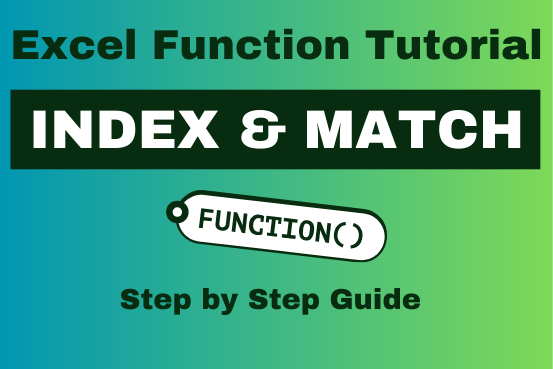
Index Match in Excel
Index Match in Excel are powerful tools for advanced lookups. They’re popular because they’re incredibly flexible. You can use them to search horizontally or vertically, perform two-way searches, find values to the left of your search criteria, handle case-sensitive searches, and even search using multiple conditions. If you want to improve your Excel skills, mastering INDEX and MATCH is essential. Below, you’ll find numerous examples to help you grasp how they function.
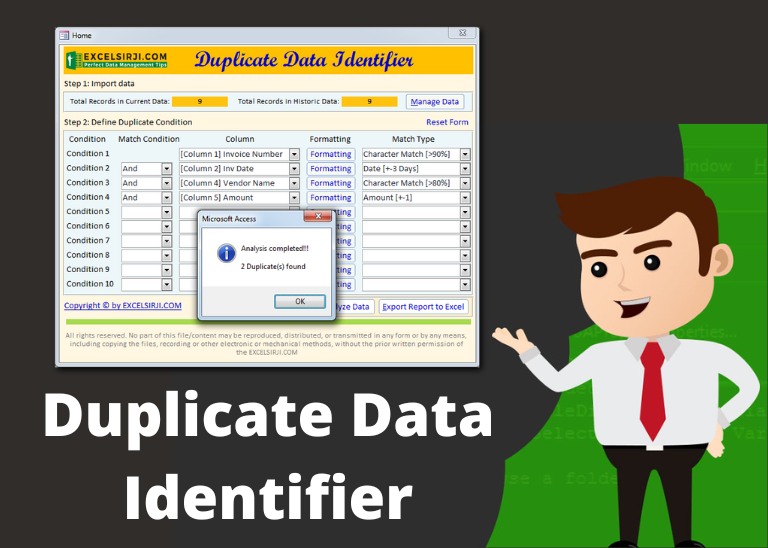
Duplicate Data Identifier Tool
Duplicate Data Identifier is an MS Access based tool which helps to identify duplicates from any Excel based data. The tool supports up to 10 conditions and 25 types of matching conditions to find the exact duplicate. You can also define formatting conditions to first format the data before checking for duplicates.