The WORKDAY function in Excel calculates a date that is a specified number of working days before or after a given date. It is used to calculate dates that exclude weekends and holidays. Click here to Read Full Tutorial
=WORKDAY(start_date, days, [holidays])
F3).=WORKDAY and open the parentheses.B4).F1).B5:B8).The WORKDAY.INTL function in Excel calculates a date that is a specified number of working days before or after a given date. It can be used to calculate project start dates, delivery dates, and completion dates. Click here to Read Full Tutorial
=WORKDAY.INTL(start_date, days, [weekend], [holidays])
Click on any cell below to start practicing WORKDAY.INTL Function. Check Instruction how to use the WORKDAY.INTL Function.
F3).=WORKDAY and open the parentheses.B4).F1).B5:B8).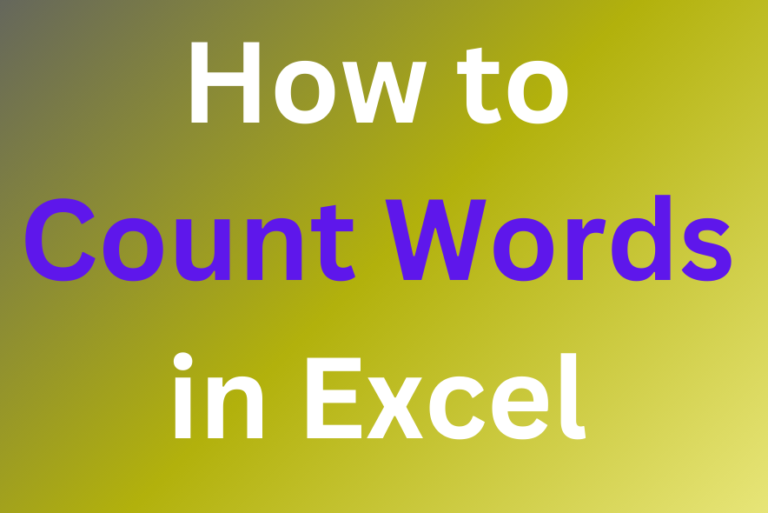
How to count words in Excel using the LEN function along with other Excel functions. It also gives formulas for counting words or text, whether case-sensitive or not, in a cell or range.
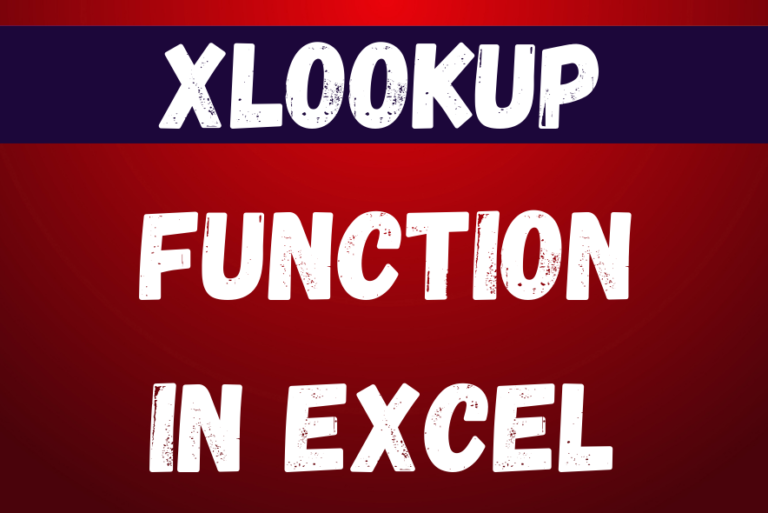
This tutorial introduces XLOOKUP, a new function in Excel for both vertical and horizontal lookups. Tasks that used to feel super complicated, like left-side lookups, finding the last match, or using VLOOKUP with multiple criteria, are now much easier with XLOOKUP.
Before, you had to choose between VLOOKUP for vertical lookups, HLOOKUP for horizontal ones, or more complex options like INDEX MATCH or Power Query. But now, you don’t have to pick anymore. XLOOKUP can handle all those tasks in one simple function.

ROW function is used to get the row reference number of the excel worksheet. ROW Function has only one argument i.e. reference,

Microsoft Excel “HOUR, MINUTE, SECOND Functions” are time related functions helps to extract the Hour, Minute or Second from a complete Time.

COUNTBLANK function is used to get the total count of Blank or Empty cell in range.
COUNTBLANK Function has one required argument i.e. range.

Watch: How to use VLOOKUP Function in Excel? What is VLOOKUP Function? The VLOOKUP function in Excel searches for a value in a table and returns a corresponding value from another column in the same row…