In Excel, the “MODE” function is a statistical tool that identifies and returns the most frequently occurring value within a set of numbers provided.
=MODE(number1, [number2], ... )
In Excel, the “MODEIF” function is a custom calculation that allows you to find the most frequently occurring value (mode) within a set of data, but only considering values that meet a specific condition specified in the formula
=MODEIF(data_range, criteria_range, criteria)
Click on any cell below to start practicing MODEIF Function. Check Instruction how to use the MODEIF Function.
=MODE(IF($A$2:$A$49=E9,C2:C49))

Generate Random Numbers in Excel Using RAND We have got many instances where we needed to generate a random database or values. Rand function is very useful for the users who creates random database for…

COLUMN function is used to get the column reference number of the excel worksheet. COLUMN Function has only one argument.

AVERAGE function is used to get the average of numbers. Function applies formula i.e. average = Sum of all values / (Divided by) number of items.
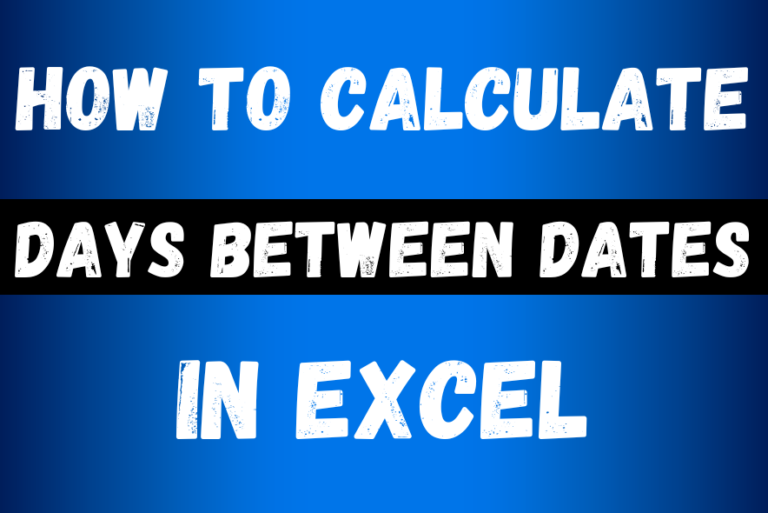
This guide will show you quick and easy methods to find the number of days between dates in Excel.
Do you need to know how many days are between two dates? Maybe you want to find out the days between today and a date in the past or future, or just count the working days between two dates? Whatever you need, one of the examples below will help you find the solution

INT function is used to round down the numeric value to nearest integer. INT Function has one required argument i.e. number.

An ultimate guide for basic user to understand Excel Vlookup function. VLOOKUP is a vertical lookup which helps the user to extract the values from other columns (leftmost) basis on matching column string.