The EOMONTH function in Excel returns the last day of a month based on a given date and a specified number of months
=EOMONTH(start_date, months)
=EOMONTH(C3, 0).Click on any cell below to start practicing EDATE Function. Check Instruction how to use the EDATE Function.
The EDATE function in Microsoft Excel returns a date that is a specific number of months before or after a given start date
=EDATE(start_date, months)
=EDATE(C3, 1).
Generate Random Numbers in Excel Using RAND We have got many instances where we needed to generate a random database or values. Rand function is very useful for the users who creates random database for…

SUMIF function is used to get the “total sum” for number of times the criteria across range is met. SUMIF Function has two required arguments.
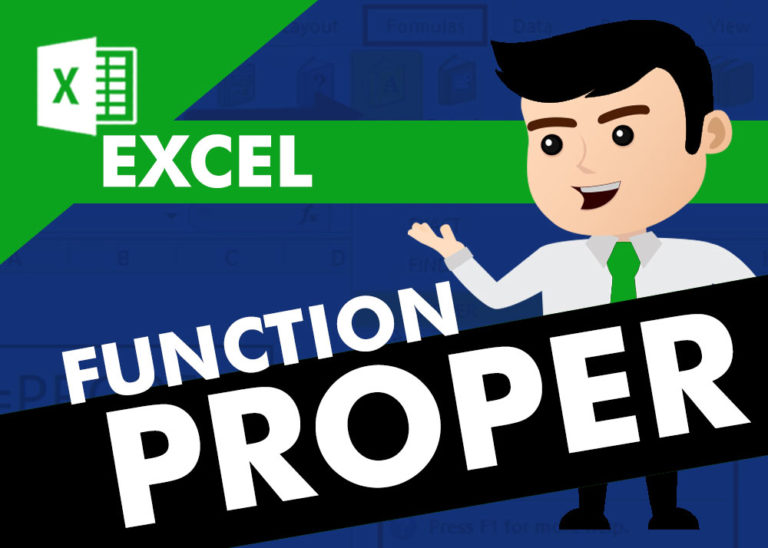
How to use Excel Function PROPER? PROPER function is used for changing the format of any text or string to PROPER or SENTENCE Case. PROPER Function has argument only one argument i.e. text, which makes the function…

Merge Cells in Excel Merge cells is to combine multiple cells into one cell which can further be used for giving title to the report or header to the column. It helps to create clean…

SUMIFS function is used to get the “total sum” of values for matching criteria across range. SUMIFS Function has required and optional arguments

RANK function performs the Ranking in a range or list of numbers. Function returns the rank position and can assigned as highest or lowest value as 1st Rank