The DATE function returns the sequential serial number that represents a particular date. Click here to Read Full Tutorial
=DATE(YEAR,MONTH,DAY)
=EOMONTH(C3, 0).Click on any cell below to start practicing EDate Function. Check Instruction how to use the EDate Function.
=EDATE(C3, 1).Click on any cell below to start practicing Today & Now Function. Check Instruction how to use the Today & Now Function.
Click on any cell below to start practicing Weekday Function. Check Instruction how to use the Weekday Function.
=TEXT(WEEKDAY(A2, 11), "DDDD").Click on any cell below to start practicing Weeknum Function. Check Instruction how to use the Weeknum Function.
Click on any cell below to start practicing Workday Function. Check Instruction how to use the Workday Function.
F3).=WORKDAY and open the parentheses.B4).F1).B5:B8).Click on any cell below to start practicing Workday.INTL Function. Check Instruction how to use the Workday.INTL Function.
F3).=WORKDAY and open the parentheses.B4).F1).B5:B8).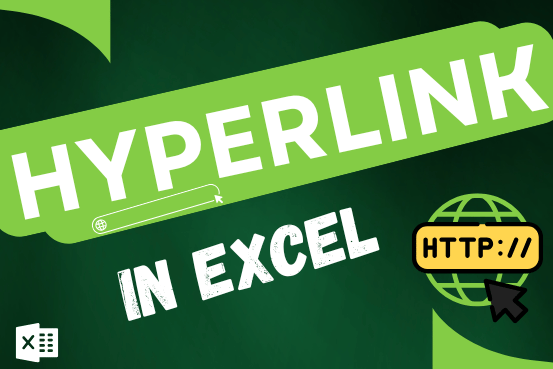
This tutorial shows you three easy ways to add hyperlinks in Excel. You will learn how to insert, change, and remove hyperlinks in your worksheets. It also explains how to fix links that don’t work.
Hyperlinks are often used on the internet to move between websites. In Excel, you can create links like that too. You can make a link to another cell, a different sheet, or even another workbook. You can also link to open a new Excel file or start an email message. This guide will show you how to do all of this in Excel 2016, 2013, 2010, and older versions.

Excel Dark mode reduces eye strain and makes the screen more comfortable to work on in high-contrast settings. Follow this easy tutorial to enable dark mode for both the Excel interface and the spreadsheet cells.

In this post, you’ll learn how to Show formulas in Excel spreadsheets. Usually, when you create a formula in Excel, it shows the result in the cell. But sometimes, you might want to see the…
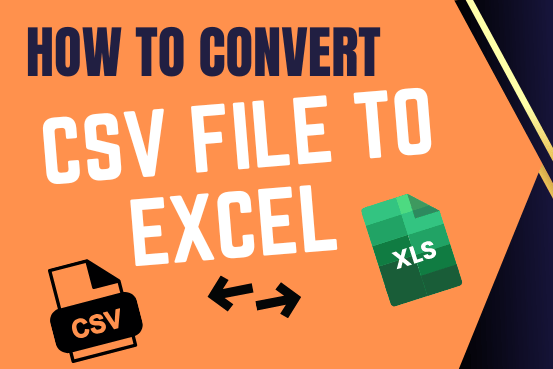
This tutorial shows how to quickly change CSV files into Excel in any version, from 365 to 2007, without common problems.
There are two main ways to move a CSV file to Excel: by opening it directly or by importing it as external data. This article gives step-by-step instructions for both methods, explains their pros and cons, and highlights potential problems with tips to fix them

How to Create a Pivot Table? Pivot Tables in excel is backbone of data analysis in excel. If you want to perform various analysis in excel, then I would suggest, learn this amazing excel feature…

Conditional Formatting helps to easily identify the usual and unusual numbers/ conditions, creating interactive visualization by means of Highlight Cells by Rules, Top/Bottom Rules, Data Bars, Color Scales and Icon Sets.