The COUNT function in Excel counts the number of cells in a range that contain numbers Click here to Read full Tutorial
=COUNT(value1,[value2],...)
=COUNT( (without quotes).The COUNTA function in Excel counts the number of cells in a range that contain any type of data, including empty text and error values Click here to Read full Tutorial
=COUNTA(value1, [value2], ...)
Click on any cell below to start practicing Counta Function. Check Instruction how to use the Counta Function.
=COUNTA( (without quotes).Click on any cell below to start practicing DCounta Function. Check Instruction how to use the DCounta Function.
$ keeps the range fixed.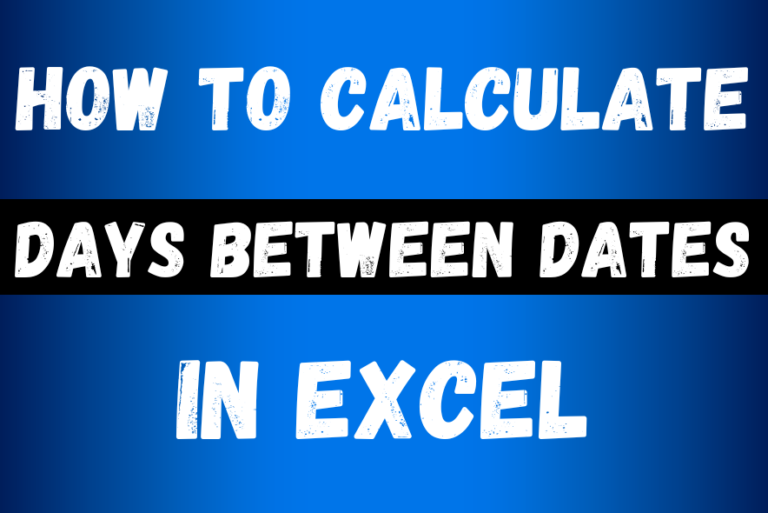
This guide will show you quick and easy methods to find the number of days between dates in Excel.
Do you need to know how many days are between two dates? Maybe you want to find out the days between today and a date in the past or future, or just count the working days between two dates? Whatever you need, one of the examples below will help you find the solution

Excel Function SUBTOTAL Excel Function “Subtotal” is most commonly used formula in excel and it can make your work easy while performing simple mathematical calculations because of variety of features like: – You can use…

Merge Cells in Excel Merge cells is to combine multiple cells into one cell which can further be used for giving title to the report or header to the column. It helps to create clean…

What is Absolute Value in Excel? The absolute value of a number is its distance from zero on the number line, regardless of direction, so it’s always a non-negative number. The ABS function in Excel…

ROW function is used to get the row reference number of the excel worksheet. ROW Function has only one argument i.e. reference,

UPPER function is used for changing the text/string to UPPER case in Microsoft Excel. The output of the function returns value in new cell.