Pivot Tables in excel is backbone of data analysis in excel. If you want to perform various analysis in excel, then I would suggest, learn this amazing excel feature to complete your analysis with in few minutes
Its name is enough to make you feel worried however; usage of Pivot Table is relatively simple. You would enjoy while learning Pivot Table with us.
We would take a simple example and detailed steps including the basics of Pivot Table to make you understand better so that, you can use Pivot Table efficiently
Pivot Table helps to summarize the data by grouping data in rows or columns to provide the consolidated results even for large database. This helps to read the data in few seconds and get insight of it
Preparation of PivotTable requires a VALID database and below is the requirement of Database:
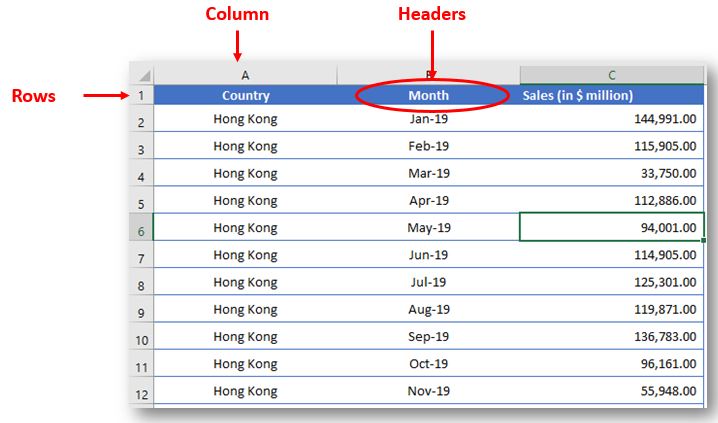
Imagine you are the owner of a company and has global presence with branch offices in multiple countries. Company has sales figures for various regions and for different periods. Your boss asks you to summarize the data and answer below questions:
You can answer these questions in few seconds by creating pivot tables.
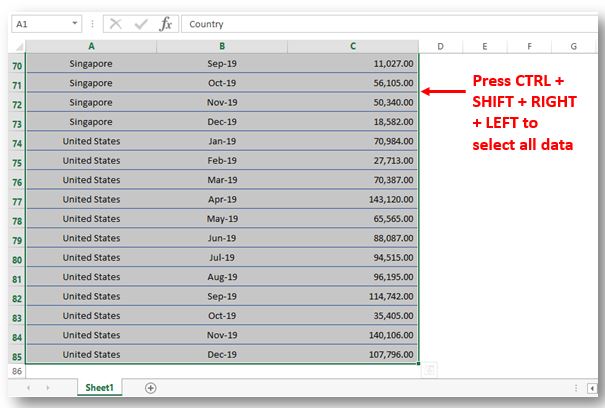
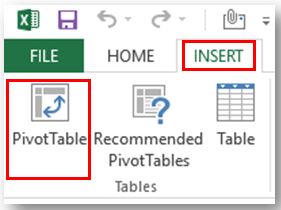
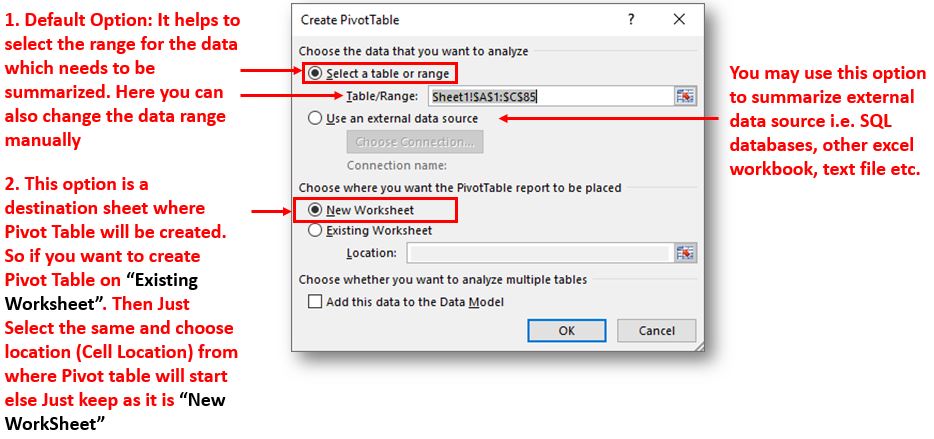
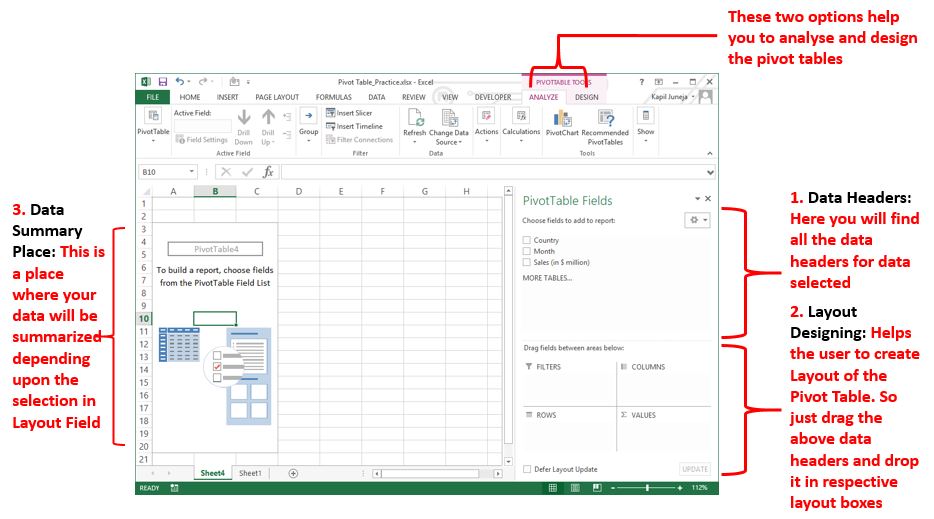
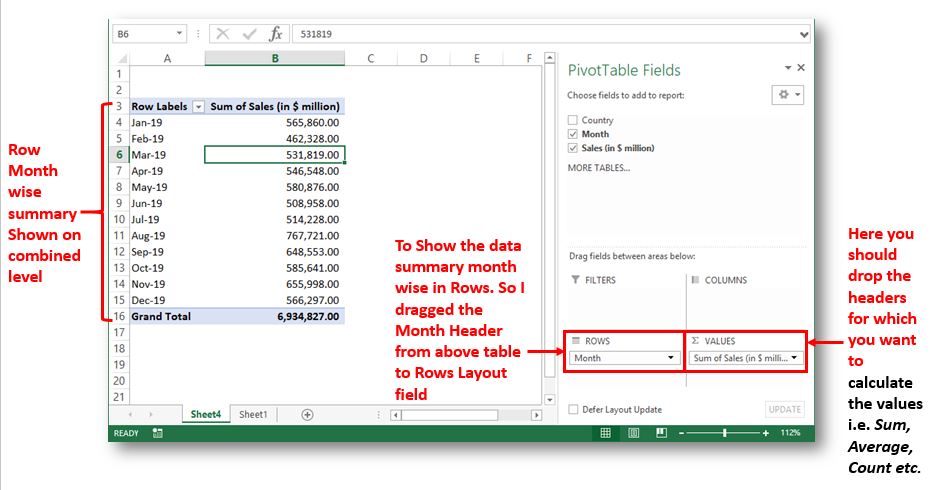
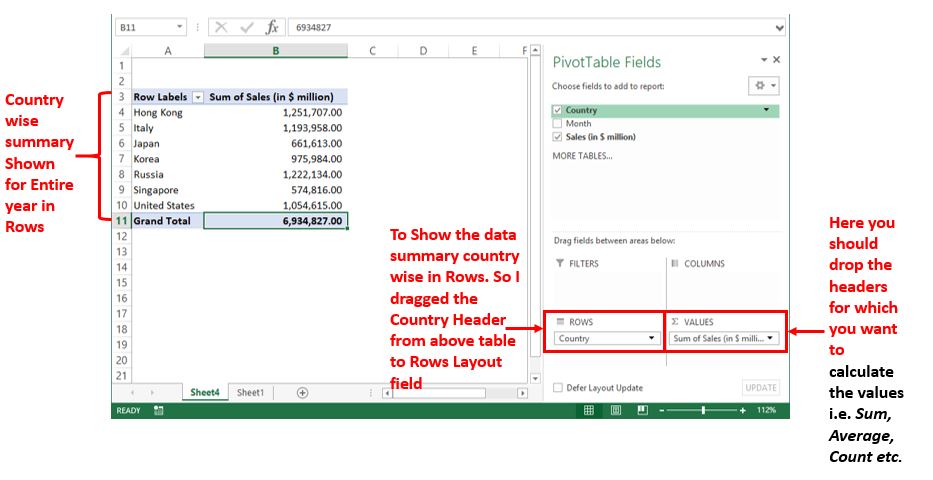
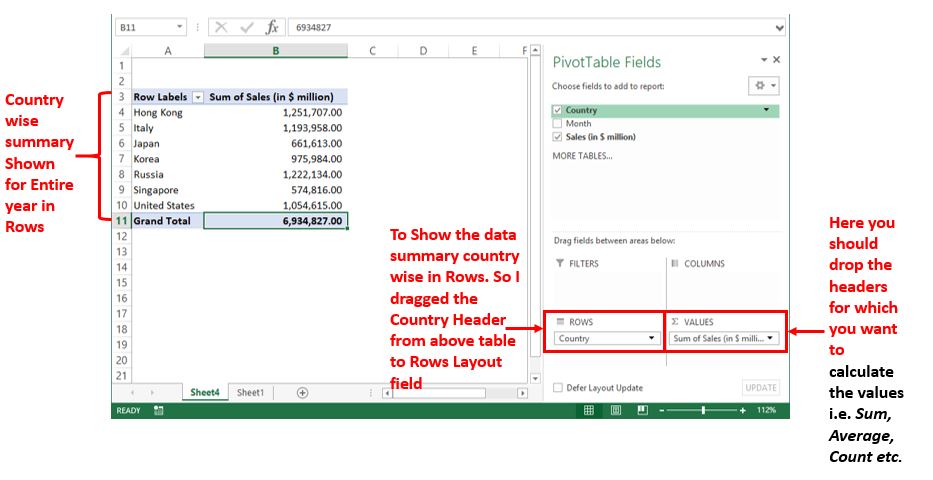
Hope this article helped you to create your first pivot table. You may download the practice sheet from below icon. Please comment if you have any questions or facing any challenge.
Are you enjoying learning excel with us? Subscribe Now for more updates
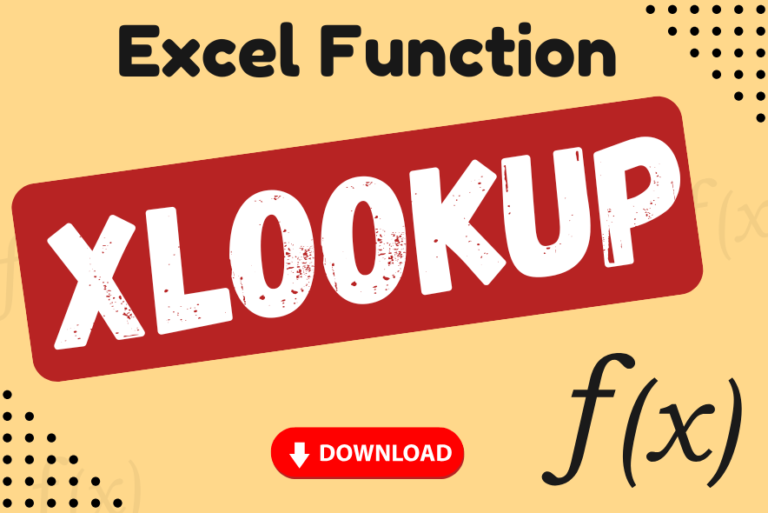
XLOOKUP can find a value that matches exactly or is the closest approximation. It can also look to the left, right, or both, which is an alternative to the VLOOKUP function

Excel Function ISERROR Microsoft Excel “ISERROR Function” is a Logical Function and it is used to check if cell contains any “ERROR”. “ISERROR Function” is used as a test to validate if cell contains any…

How to Insert Symbol in Excel? I came across many queries regarding inserting special symbols in Excel. Here we are guiding how you may do this quickly in excel. Follow these steps and you may…

Discover free videos and tutorials to master Excel formulas and functions. Practice directly in our Online Excel Practice Files without downloading anything. Have questions? Drop them in the comments. Let’s begin! Basic Excel Formulas and…

In this post, you’ll learn how to Show formulas in Excel spreadsheets. Usually, when you create a formula in Excel, it shows the result in the cell. But sometimes, you might want to see the…

What is Excel Cell Reference? Excel Cell references are the names of cells. A cell reference has a letter and a number. The letter comes from the column (A, B, C…) and the number comes…