EXCEL FUNCTION – ROWS
ROWS function is used to get the total count of rows in an array or in cells range in an excel worksheet.
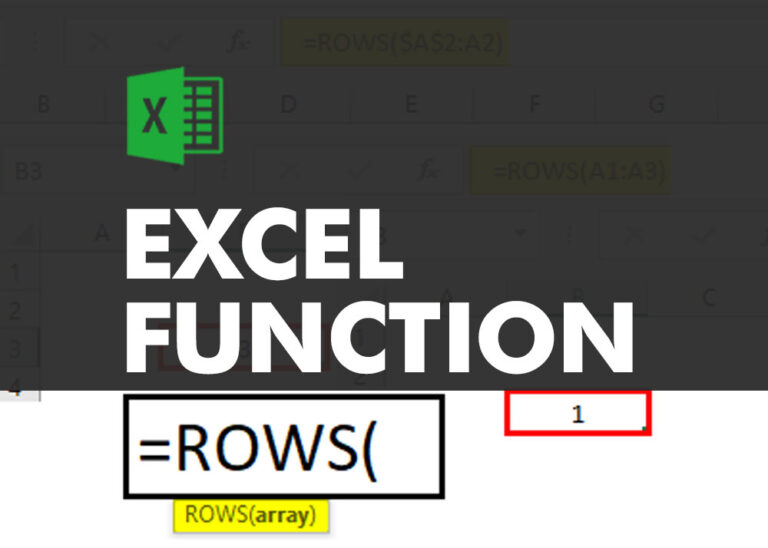
ROWS function is used to get the total count of rows in an array or in cells range in an excel worksheet.

ROW function is used to get the row reference number of the excel worksheet. ROW Function has only one argument i.e. reference,

INDIRECT function is used to convert the text/string into cell reference. Function provides output as the value of that cell reference.

SUMIFS function is used to get the “total sum” of values for matching criteria across range. SUMIFS Function has required and optional arguments

COUNTIFS function is used to get the total count for number of times the various criteria across ranges are met.

SUMIF function is used to get the “total sum” for number of times the criteria across range is met. SUMIF Function has two required arguments.

INDEX function is used to get the value from a cell range or table, function returns the value from a table where row and column intersect with each other.
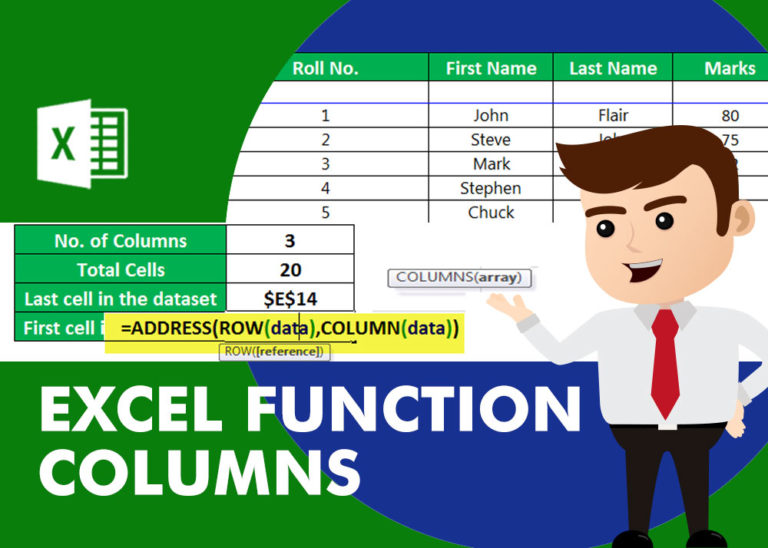
COLUMNS function is used to get the total count of columns in an array or in cells range for excel worksheet.

COLUMN function is used to get the column reference number of the excel worksheet. COLUMN Function has only one argument.
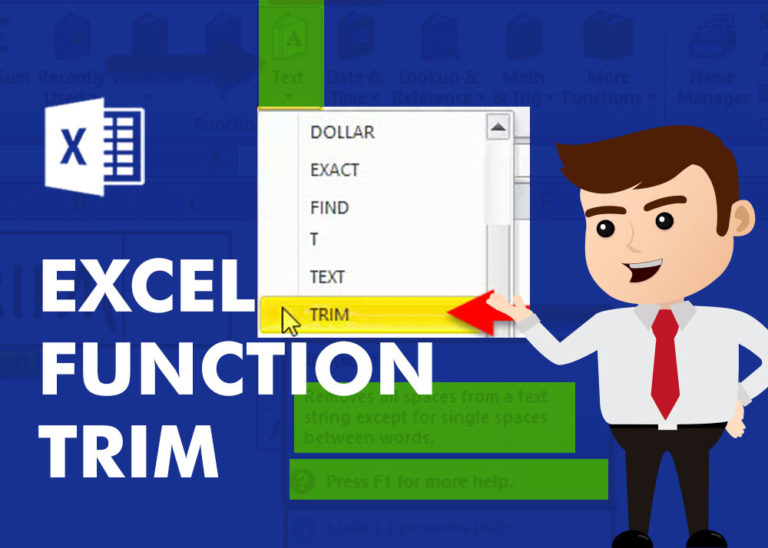
TRIM function is used to remove the additional spaces (i.e. spaces before/after/between the words) except for single space between words.

TEXT function is used to change the formatting or appearances of the text. There are various types of formatting available.

REPT function is used to repeat the text or cell reference to multiple times
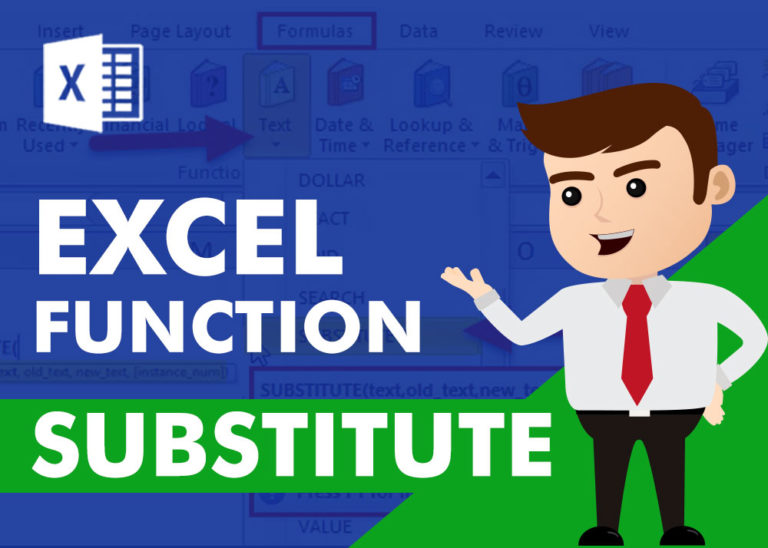
SUBSTITUTE function is used to substitute the existing old text to new text.

SEARCH function is used to find “position of character or text” in an available cell and this function is NOT case sensitive.

FIND function is used to find the position of text, or character in an available string.

LOWER function is used for changing the format of any text or string to LOWER case.
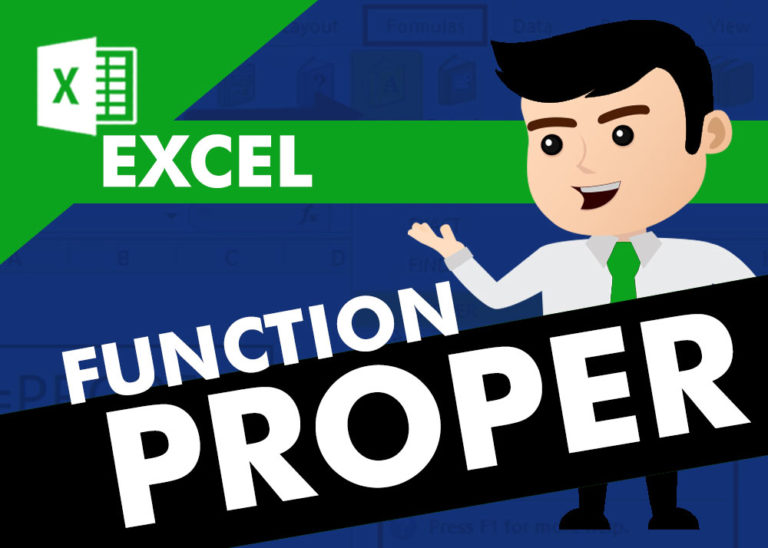
How to use Excel Function PROPER? PROPER function is used for changing the format of any text or string to PROPER or SENTENCE Case. PROPER Function has argument only one argument i.e. text, which makes the function…

UPPER function is used for changing the text/string to UPPER case in Microsoft Excel. The output of the function returns value in new cell.

LEN function is used for counting number of characters in available string. The output of the function returns the count in new cell.

RIGHT function is used for extracting the “Right Most” characters from the available string in Microsoft excel. Function returns value to new string.

MID function is used for extracting the mid characters from the available string. The output of the function returns the extracted characters in new cell.