5,190+ Copies Downloaded, Used by Top Professionals
Outlook Bulk Email Tool - Business Version
Based on 2,212 reviews
The Outlook Bulk Email Tool is a simple tool that works with Excel and Outlook. It helps you send or draft many emails at once directly from Excel. It reads the recipient details from an Excel sheet and uses Outlook on your computer to create the emails
Our templates are popular among data analysts, project managers, financial analysts who are working with

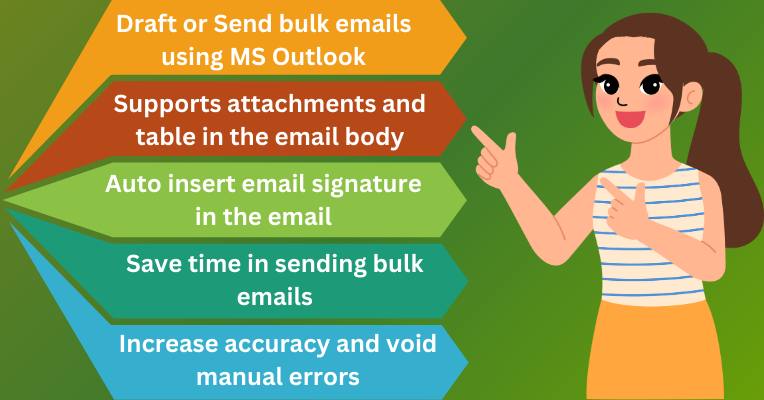
Requirements
- Microsoft Excel 2010+ Version
- Microsoft outlook 2010+ Version
Tool Limitations
- Tool support only 1 attachment per email
This Purchase Includes
- Outlook Bulk Email Tool - Business Version
- User Manual
Why you should buy this tool?
Outlook Bulk Email Excel VBA Tool is essential for anyone who needs to send bulk emails efficiently. This tool seamlessly integrates with Excel and Outlook, allowing you to generate personalized emails directly from Excel. It simplifies the process by automatically populating fields like To, Cc, Subject, and Email Body, and even supports attachments and HTML tables. With this tool, you save time and reduce errors, as it automates repetitive tasks. It’s perfect for businesses and individuals who regularly send newsletters, promotions, or any bulk communication.
Time Efficiency
Automates the process of sending bulk emails, saving you significant time compared to manually drafting each email.
Personalization
Allows for customization of each email by pulling specific recipient details directly from Excel, enhancing the relevance and impact of your communication.
Error Reduction
Minimizes the risk of errors in email addresses, subjects, and content by automating data entry from Excel.
Effortless Setup
User-friendly interface and intuitive instructions for quick implementation. No prior experience needed.
What Real Customers Are Saying About This Template?
Professionals from leading Fortune companies choose this template.
About the Author

Kailash Sharma
Kailash Sharma (ExcelSirJi) is a Microsoft Certified Trainer and a senior Excel consultant. His passion for Excel and problem-solving has led him to develop over 10000+ automated Excel tools for top Fortune companies. He shares his expertise through his platform, ExcelSirJi, providing courses and resources to help others master Excel. He is a leading Udemy Instructor.
FAQ
Do I need MS Office Installed or Web Version?
You would need installed version of MS Office. Most of the tools works fine with version 2010 or above versions.
Can i customize the code of the tool?
Yes, if you have purchased VBA password free version then you can customize the tool as per your requirements.
Will you provide me instruction on how to use the tool?
Yes, you will be getting a user manual and how to use the tool video link on purchase of the tool.
What if I get stucked, will you be helping me?
If you have purchased premium version of the tool which comes with Q&A support, there is a dedicated Group where you can ask your questions and Experts are gonna help you with your questions.
I made the payment but I have not received the tool copy.
You can contact our team through Contact us page with payment receipt.
