The Microsoft Excel COUNTIFS function counts the number of cells in a range, that meets a single or multiple criteria and adjacent or non-adjacent. As a Statistical function of Excel, the COUNTIFS supports using comparison operators and wildcard characters.
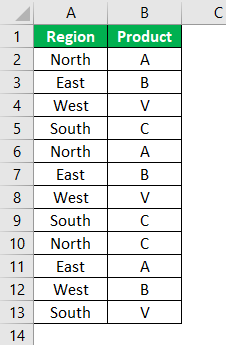
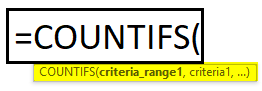
Countif is used to count specific values given in a range of cells.
Formula :-=countif(B1:B10,”DAVID”)
In this example we are counting how many times David are there in sales rep using the formula.
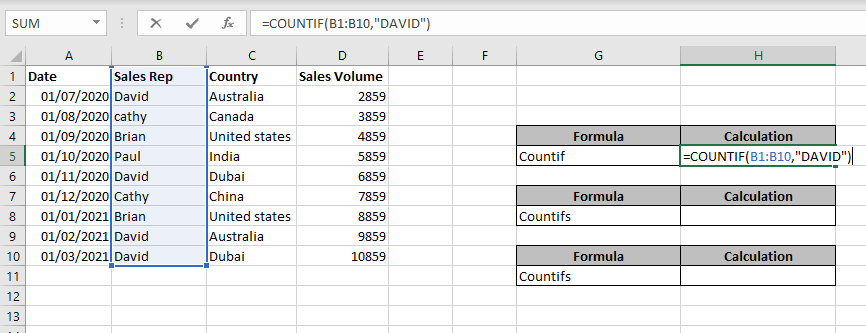
After applying the formula when we press enter it gives us the result. As we can see below pic total count is 4.
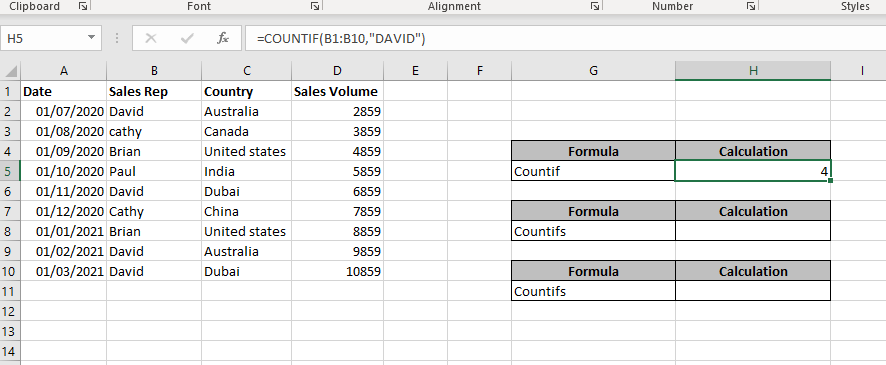
Countifs is used for counting specific value bases on multiple criteria
Formula =COUNTifs(B1:B10,”DAVID”,C1:C10,”Australia”)
In COUNTifs we count a number of cells that contain value with criteria. As we can see in example given below we are counting how many times David did sales in Australia so David’s count is criteria 1 Australia’s count is criteria 2 when we apply the formula and press enter it shows us number 2 as shown below.
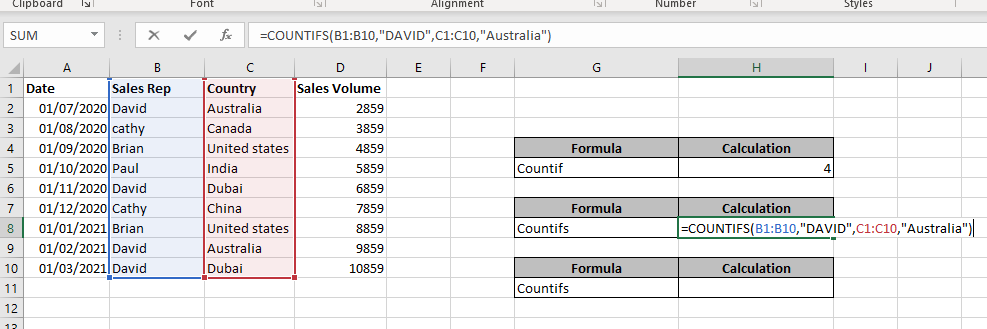
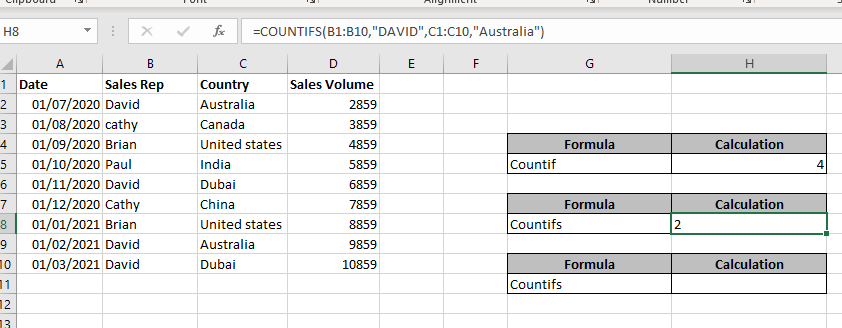
Countifs can also be used to count specific values with between, more than, less than criteria as well.
Formula:- =COUNTIFS(B2:B10,”DAVID”,A2:A10,”>=”&”01/07/2020″,A2:A10,”<=”&”01/11/2020″)
In this example, we can see Davids’s sales in a particular country which includes particular dates.. As we can see in the below image we have selected dates and sales reps by applying the formula will get the result of how many times David did sales in Australia from selected dates so the answer is 2 times.
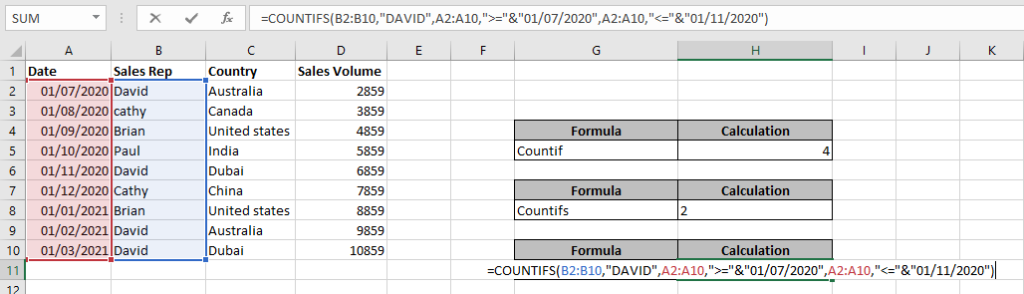
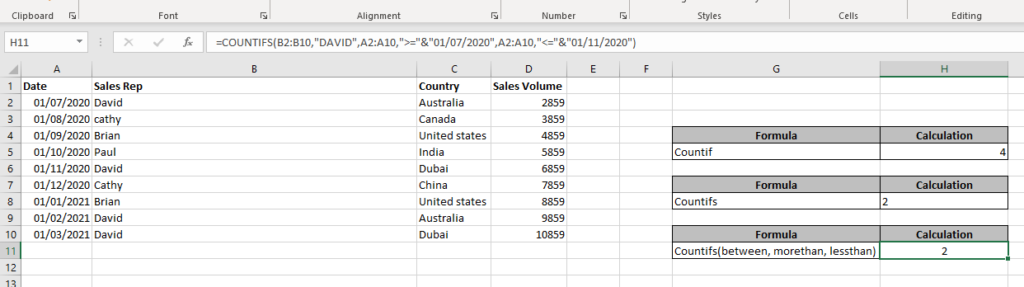
Hope you learnt this Function,
Don’t forget to leave your valuable comments!

Excel Function- WORKDAY.INTL WORKDAY.INTL function is an advanced version of WORKDAY function with additional advantage of “Custom weekend options” For Example, with WORKDAY function weekends are treated as “Saturday and Sundays” however if you need…

Microsoft Excel “HOUR, MINUTE, SECOND Functions” are time related functions helps to extract the Hour, Minute or Second from a complete Time.

Microsoft Excel “TODAY” function is used to get the current Date. It is very useful function and can be used in many ways. “TODAY Function” does not have any argument that makes this easy to apply and implement.

ROUND function rounds the number value to nearest digit mentioned in argument.
ROUND function has two required arguments i.e. number and num_digits

https://youtu.be/HmJL_y93pAs WEEKNUM function helps to calculate the week number of the given date in a year. It considers 1st January as first week by default and through the output for the given input date. Syntax:…

What is Strikethrough in Excel? Strikethrough in Excel is a feature that lets you draw a line through text. It’s like crossing something out, usually to show that it’s no longer needed or has been…