The Microsoft Excel COUNTIFS function counts the number of cells in a range, that meets a single or multiple criteria and adjacent or non-adjacent. As a Statistical function of Excel, the COUNTIFS supports using comparison operators and wildcard characters.
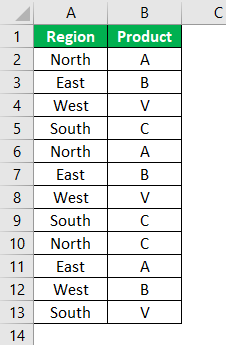
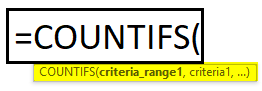
Countif is used to count specific values given in a range of cells.
Formula :-=countif(B1:B10,”DAVID”)
In this example we are counting how many times David are there in sales rep using the formula.
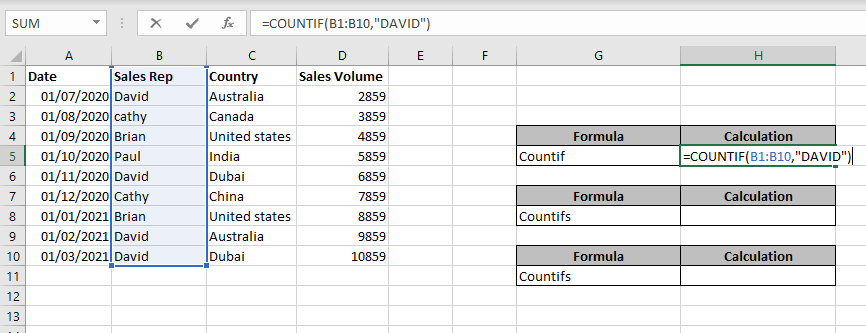
After applying the formula when we press enter it gives us the result. As we can see below pic total count is 4.
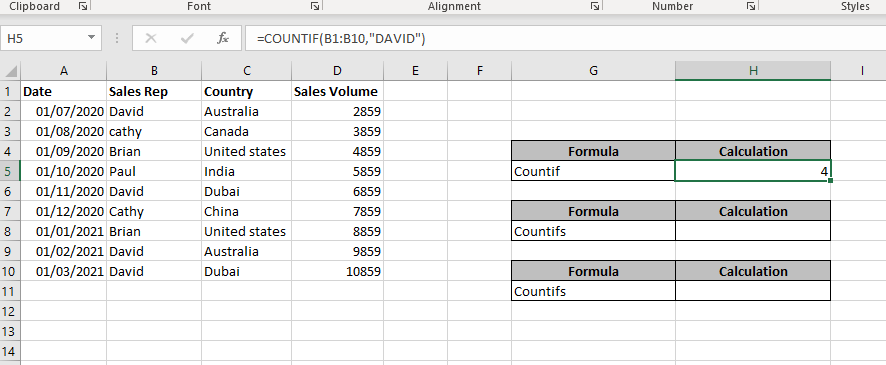
Countifs is used for counting specific value bases on multiple criteria
Formula =COUNTifs(B1:B10,”DAVID”,C1:C10,”Australia”)
In COUNTifs we count a number of cells that contain value with criteria. As we can see in example given below we are counting how many times David did sales in Australia so David’s count is criteria 1 Australia’s count is criteria 2 when we apply the formula and press enter it shows us number 2 as shown below.
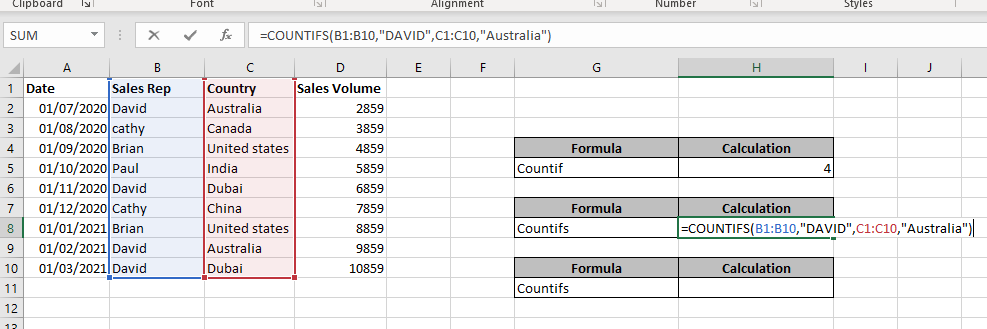
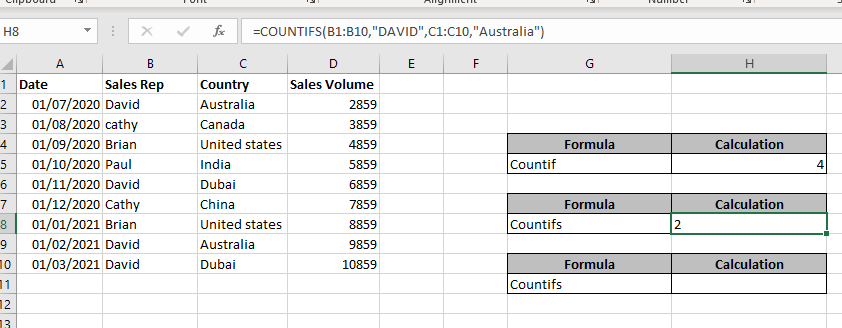
Countifs can also be used to count specific values with between, more than, less than criteria as well.
Formula:- =COUNTIFS(B2:B10,”DAVID”,A2:A10,”>=”&”01/07/2020″,A2:A10,”<=”&”01/11/2020″)
In this example, we can see Davids’s sales in a particular country which includes particular dates.. As we can see in the below image we have selected dates and sales reps by applying the formula will get the result of how many times David did sales in Australia from selected dates so the answer is 2 times.
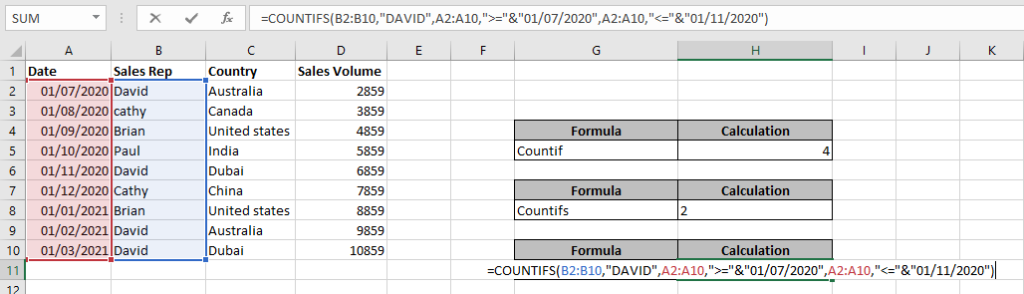
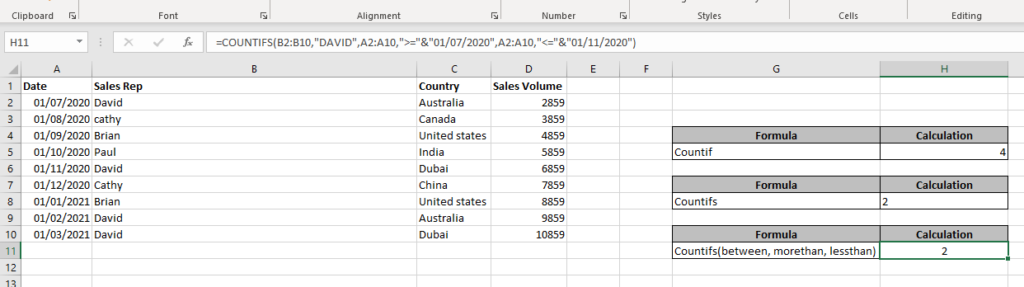
Hope you learnt this Function,
Don’t forget to leave your valuable comments!
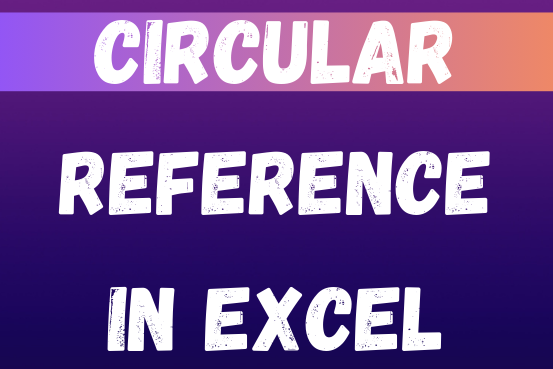
If you need to keep This quick guide explains what Excel circular references are and why you should be careful when using them. You’ll also learn how to check for, find, and remove circular references in Excel worksheet.a circular reference, it will show you how to turn on and use circular formulas safely
You tried to enter a formula in your Excel sheet, but it’s not working. Instead, Excel is showing you a message about a circular reference. Is that why you’re here? 🙂
Thousands of people run into this issue every day because they accidentally make an Excel formula try to calculate its own cell. When this happens, Excel gives the following error message:

AVERAGEIF function is used to get the “average” of values for matching criteria across range. Average = Sum of all values / number of items.

How to Insert Symbol in Excel? Have you ever faced the challenge of using special character symbols in number formatting or customized number formatting? It is easy to insert any symbol in numbers i.e Delta…

Microsoft Excel “DAY, MONTH, YEAR Functions” are date related functions helps to extract the Day, Month or Year from a Date.

Conditional Formatting helps to easily identify the usual and unusual numbers/ conditions, creating interactive visualization by means of Highlight Cells by Rules, Top/Bottom Rules, Data Bars, Color Scales and Icon Sets.
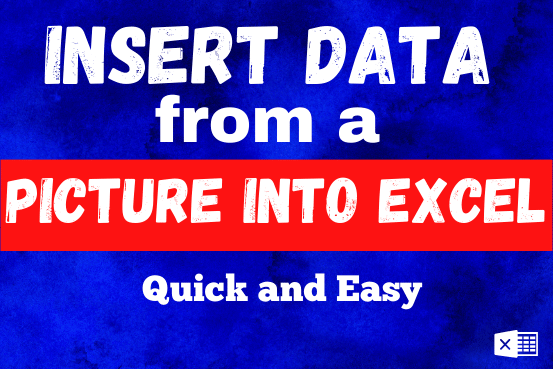
If you have data on paper that you want to add to Excel, you can take a photo of it, save the photo to your computer, and upload the data into Excel. This saves time…