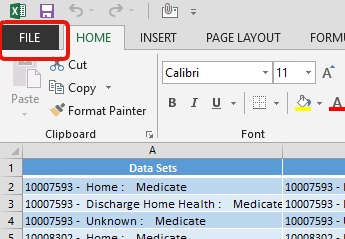
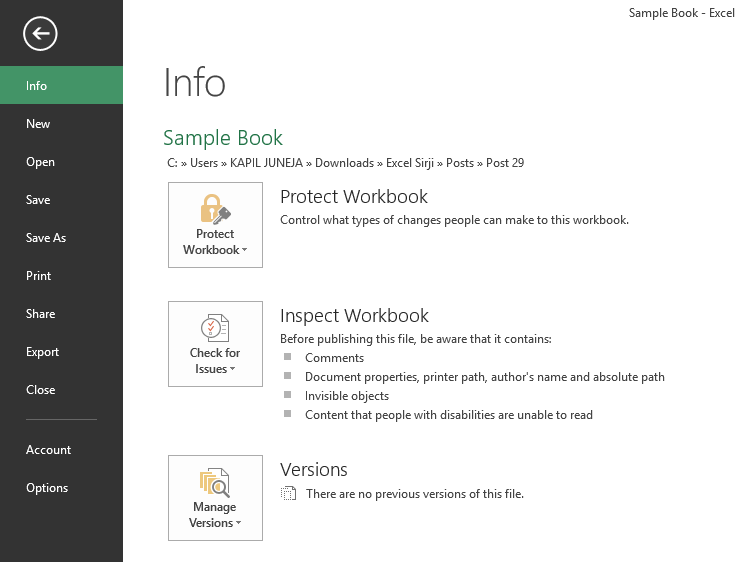
Below Window will appear and then go to “Advanced” and there you can change the direction of Selection (When you press Enter) as highlighted below:
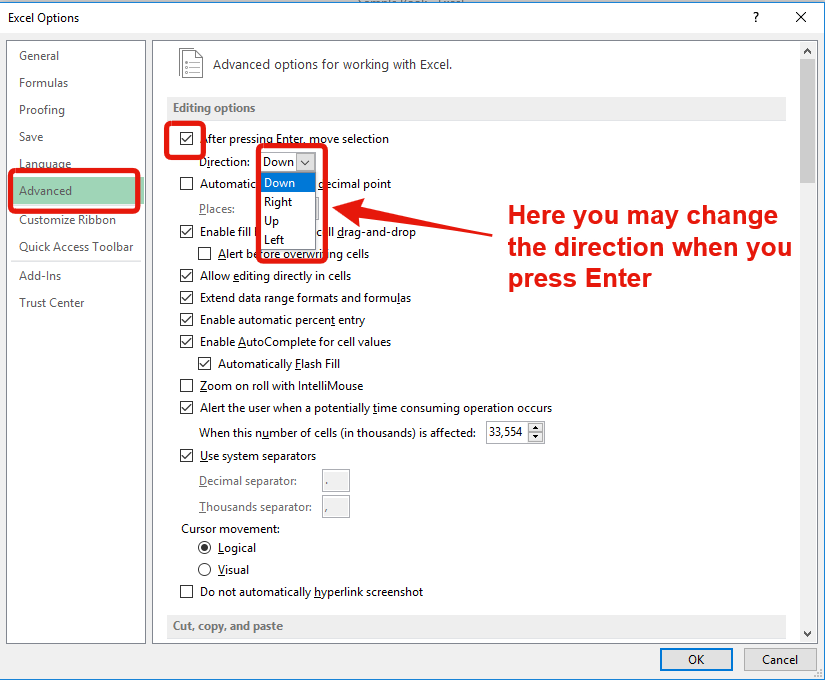
Click Ok and you are done. Just see below and you will see the magic when I press enter:
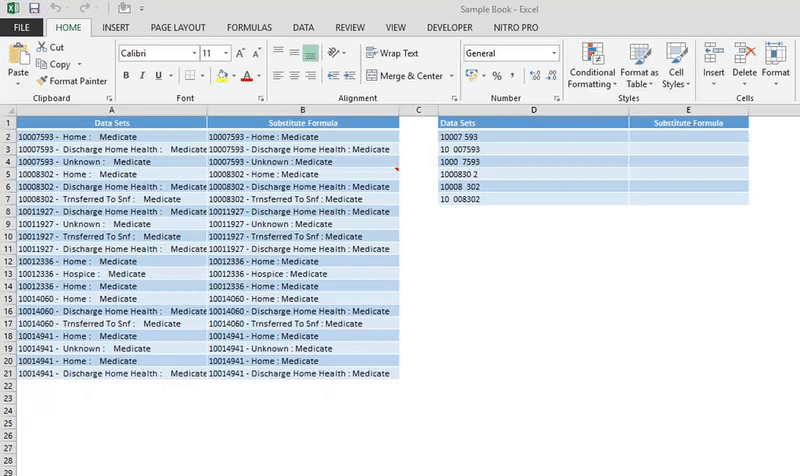
Hope you love this one
Sometimes you must have seen page breaks and you might like those. Let’s hide these page breaks then
Page breaks in below image:
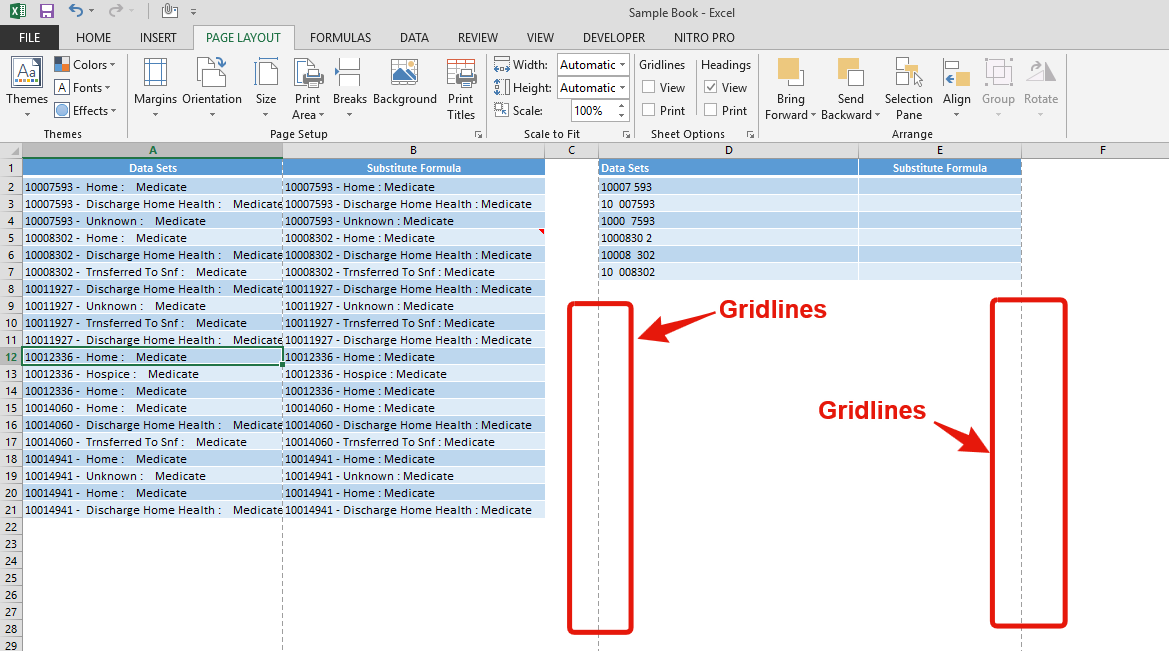
Click on below highlighted button “File” to hide this Gridlines:
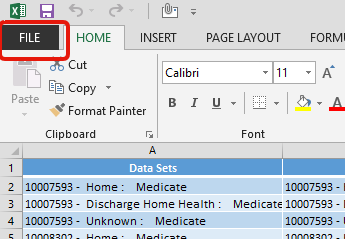
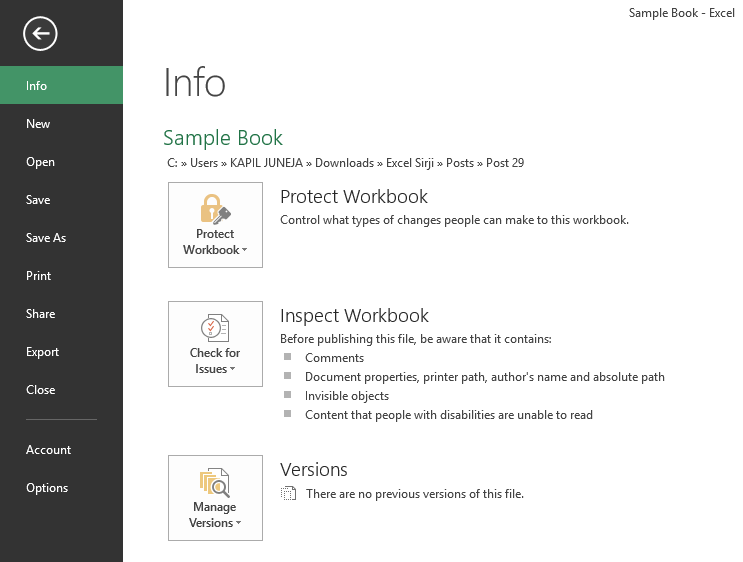
Below Window will appear and then go to “Advanced” and there you can hide the page breaks as shown below:
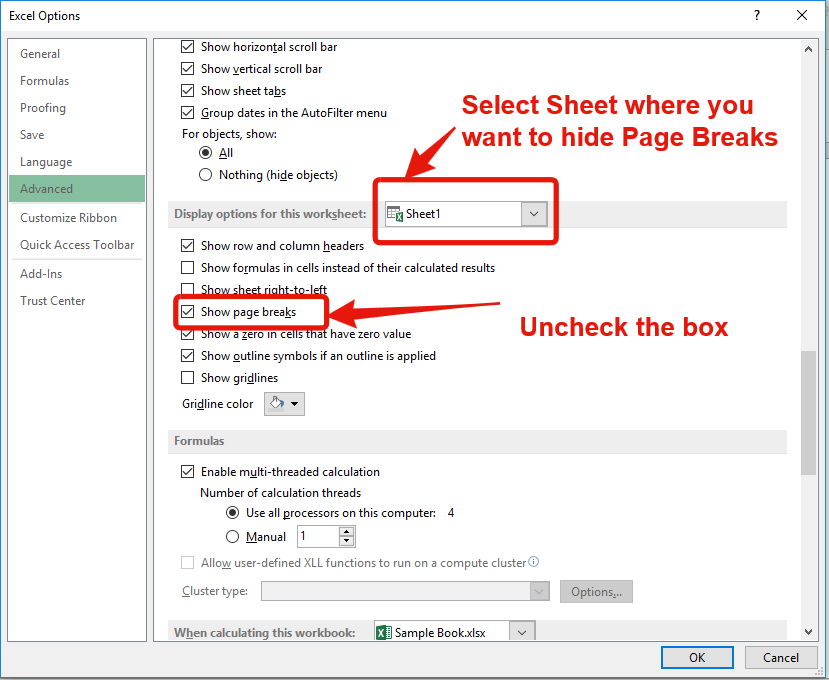
It will hide Page breaks. See below image:
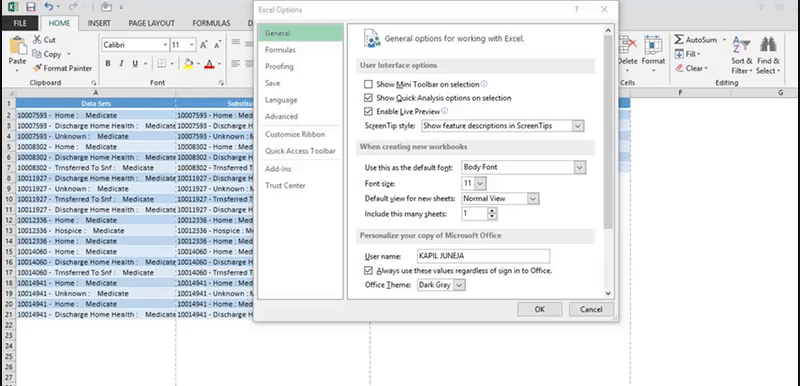
Many trainees in my session asks how to hide all Sheet tabs because they want users to navigate through hyperlinks only. So just follow these simple steps:
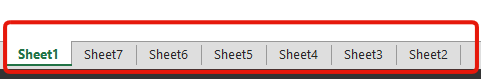
Click on below highlighted button “File” to hide this Gridlines
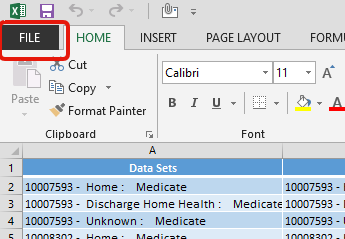
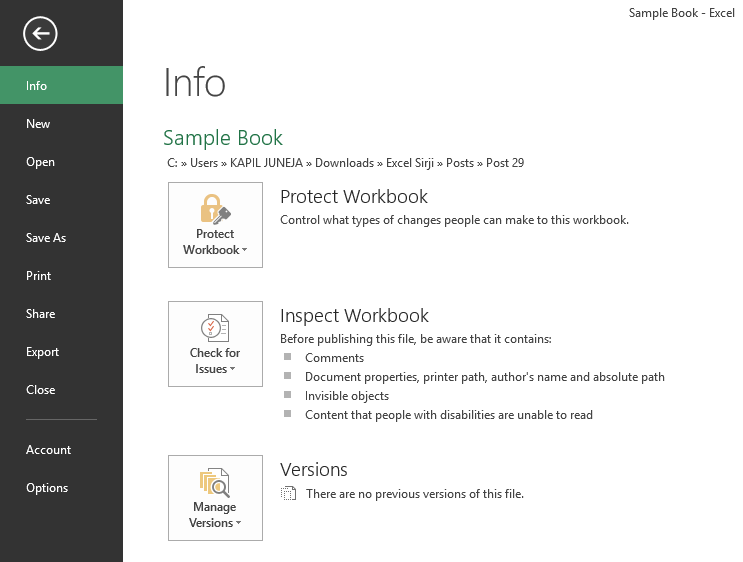
Below windows will appear and then go to “Advanced” and there you can hide these sheet tabs:
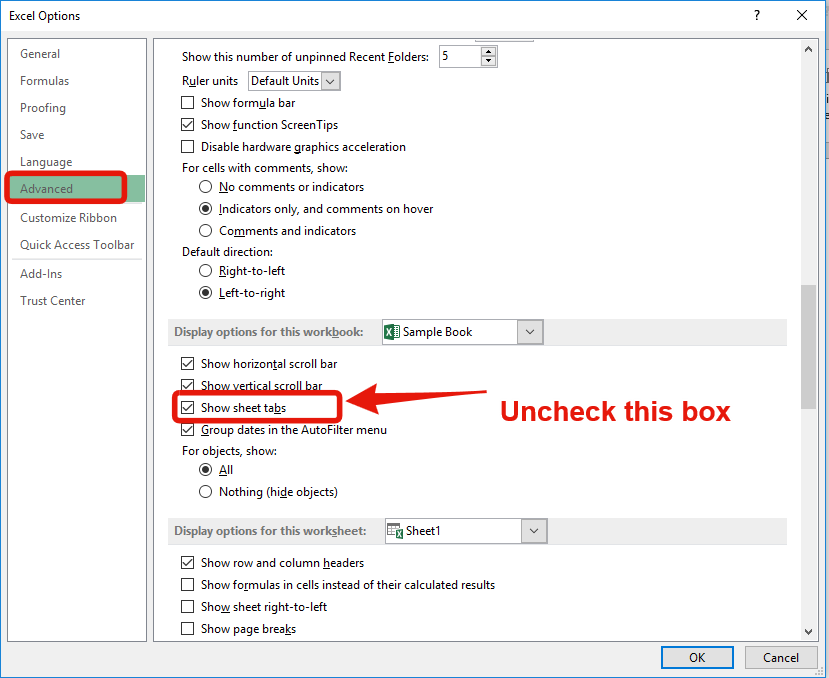
This will hide Sheet tabs and now you may restrict your user to Navigate through hyperlinks only.
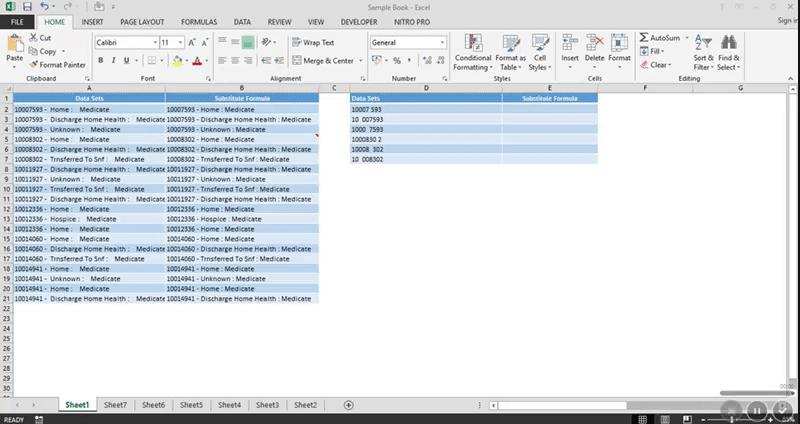
Hope you like this article. Please share your views and comments

RIGHT function is used for extracting the “Right Most” characters from the available string in Microsoft excel. Function returns value to new string.

MATCH function performs lookup for a value in a range and returns its position sequence number as output. It has two required and one optional arguments
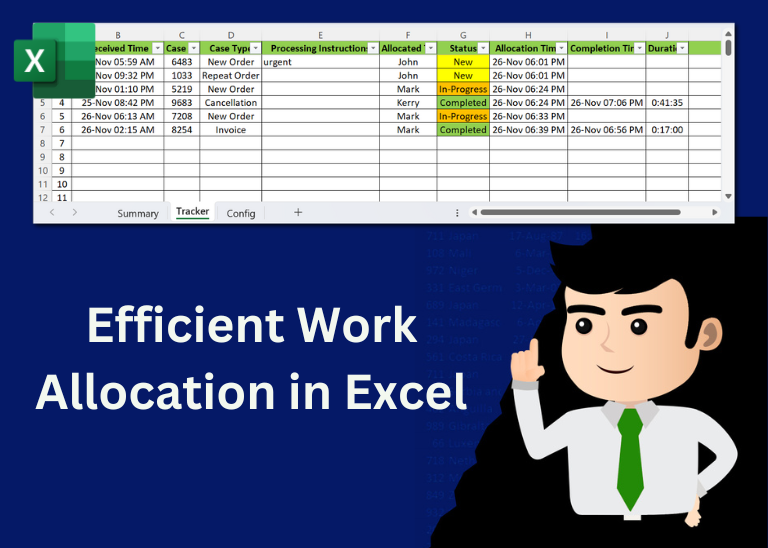
Table of Content Introduction Create a Detailed Work Allocation Template Define Case Types, Users and Status Configure Dropdowns in the Template Allocate Tasks Based on Skillsets Track Progress with Pivot Table Implement Conditional Formatting Regularly…
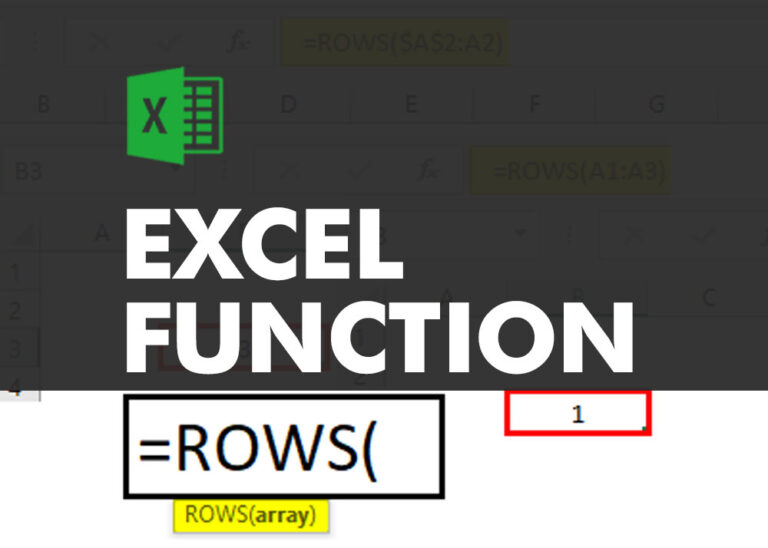
ROWS function is used to get the total count of rows in an array or in cells range in an excel worksheet.

Watch: How to use MODE & MODEIF Function in Excel? What is MODE Function? In Excel, the “MODE” function is a statistical tool that identifies and returns the most frequently occurring value within a set…

Watch Video: Rand and Randbetween Excel Functions Generate Random Numbers using Excel Functions We have got many instances where we needed to generate a random database or values. “RAND function” is very useful for users…