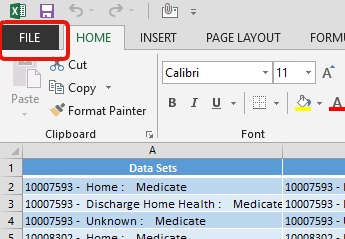
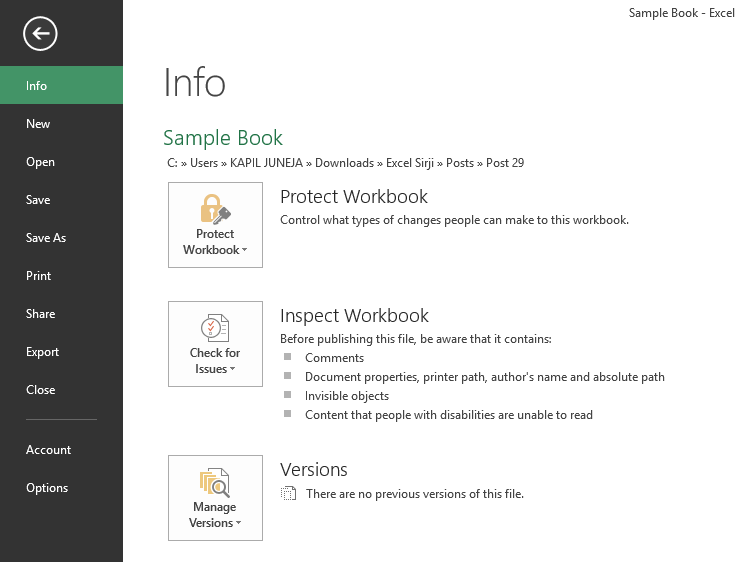
Below Window will appear and then go to “Advanced” and there you can change the direction of Selection (When you press Enter) as highlighted below:
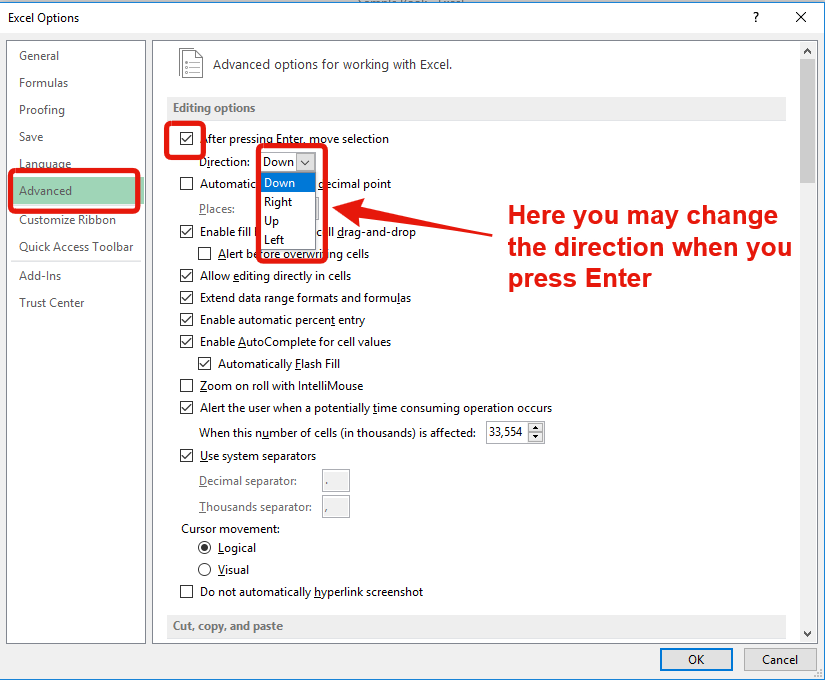
Click Ok and you are done. Just see below and you will see the magic when I press enter:
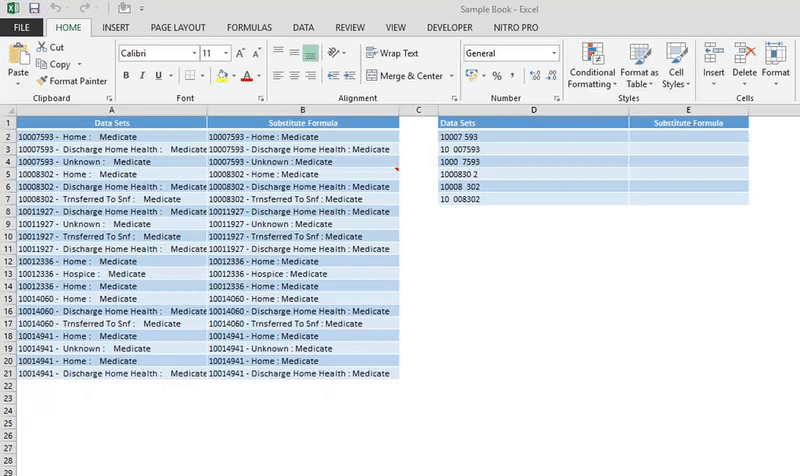
Hope you love this one
Sometimes you must have seen page breaks and you might like those. Let’s hide these page breaks then
Page breaks in below image:
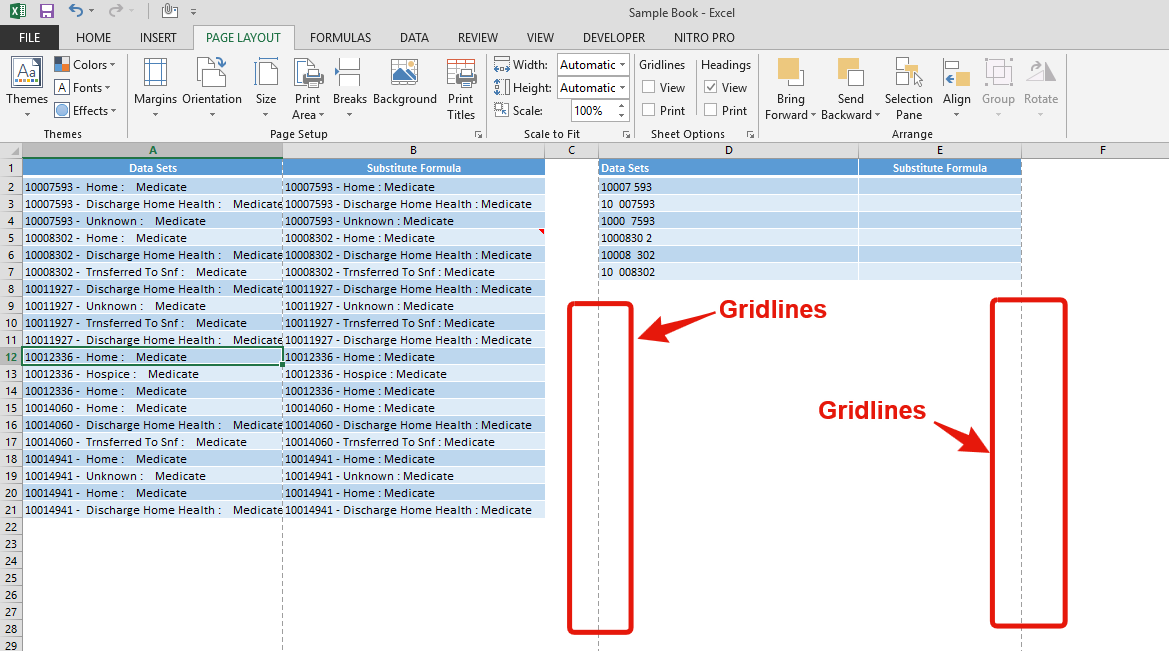
Click on below highlighted button “File” to hide this Gridlines:
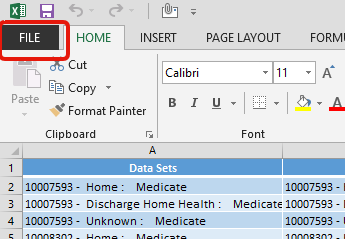
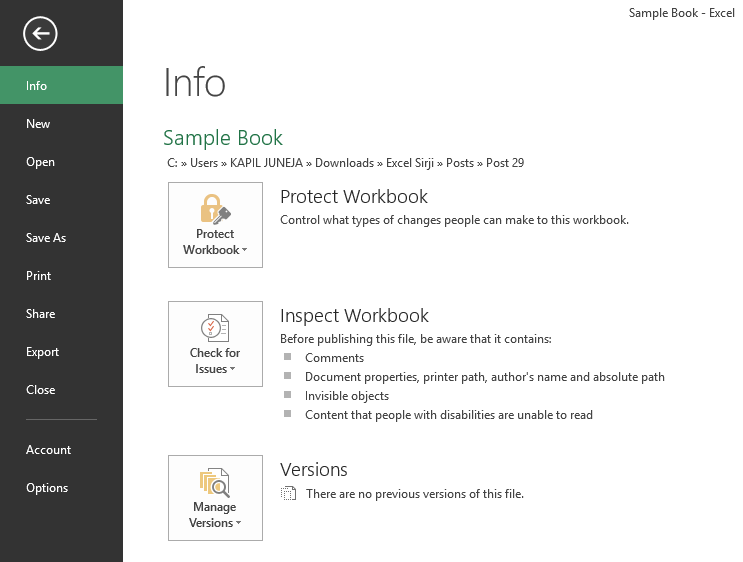
Below Window will appear and then go to “Advanced” and there you can hide the page breaks as shown below:
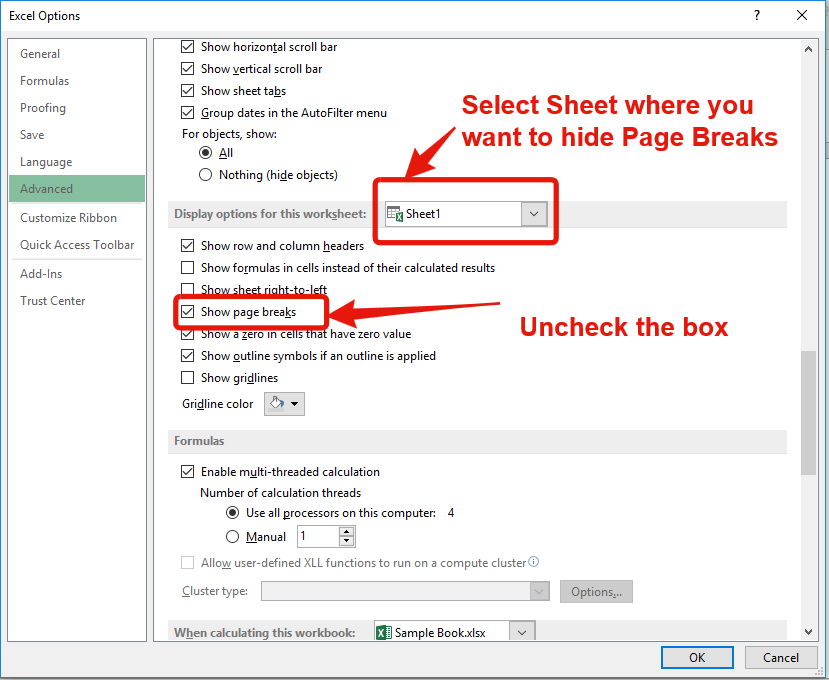
It will hide Page breaks. See below image:
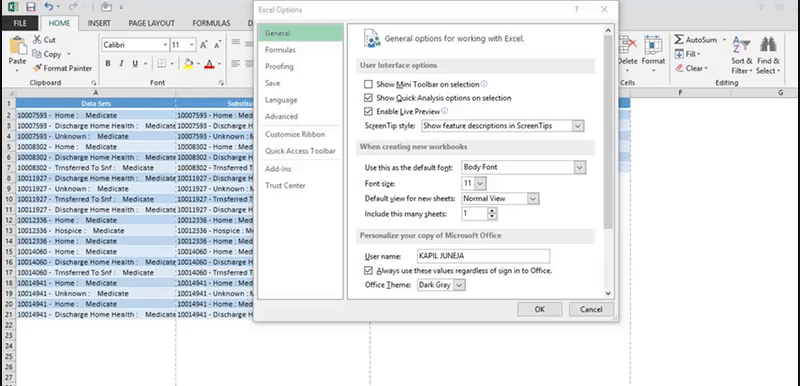
Many trainees in my session asks how to hide all Sheet tabs because they want users to navigate through hyperlinks only. So just follow these simple steps:
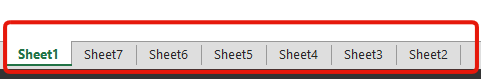
Click on below highlighted button “File” to hide this Gridlines
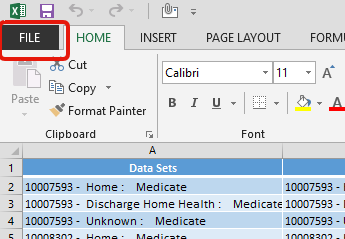
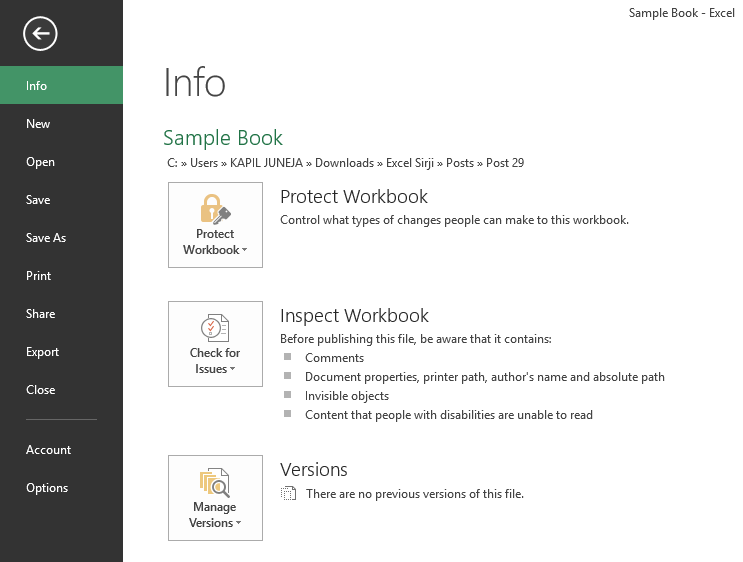
Below windows will appear and then go to “Advanced” and there you can hide these sheet tabs:
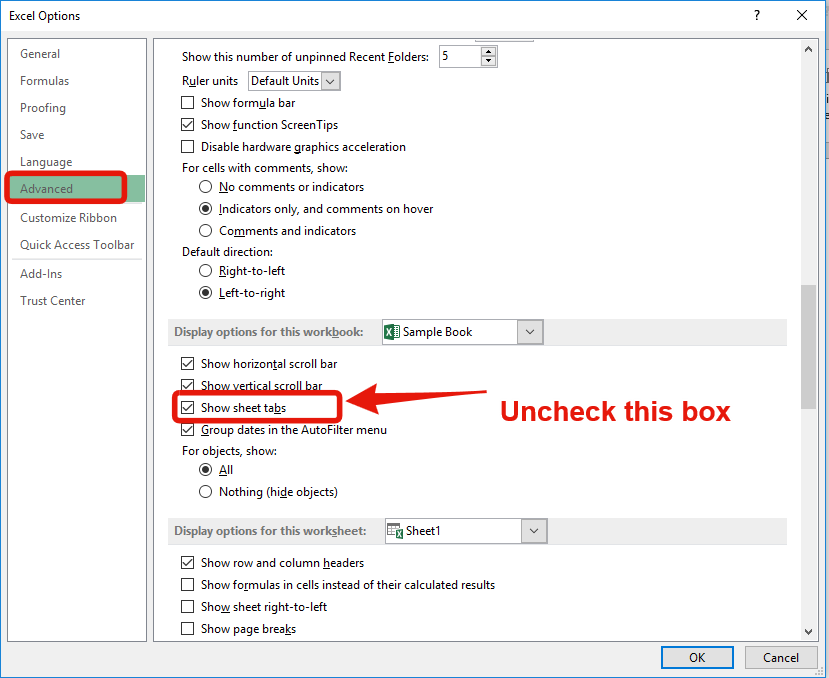
This will hide Sheet tabs and now you may restrict your user to Navigate through hyperlinks only.
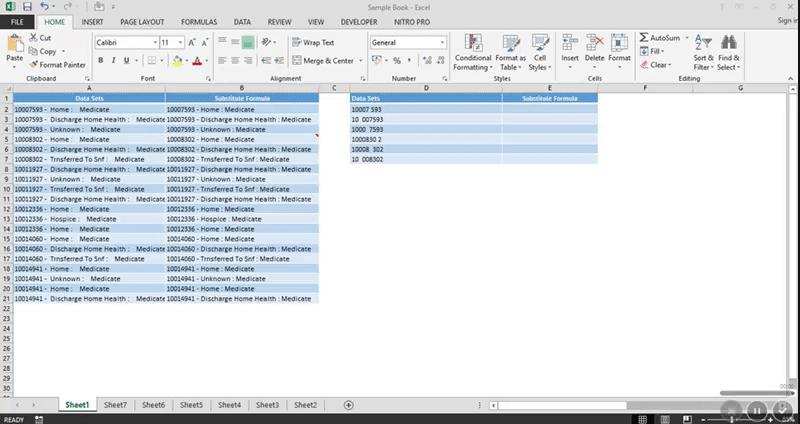
Hope you like this article. Please share your views and comments

Group worksheets in Excel makes it easier to manage a big workbook. This feature allows you to treat multiple worksheets as one, helping you perform identical tasks like formatting or data entry across several sheets…

In Excel, a line break lets you finish one line of text and begin another within the same cell. It helps create separate lines of information without needing to move to a different cell.
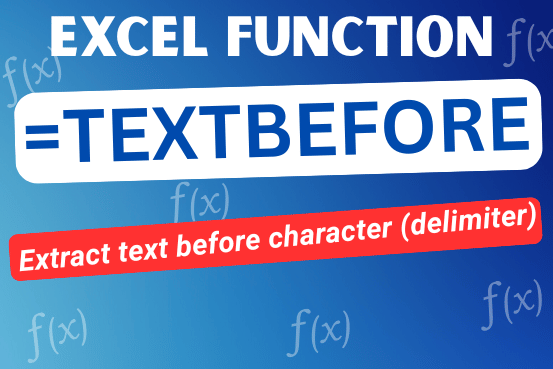
In this tutorial you’ll learn how to use the TEXTBEFORE function in Excel to quickly get the text before a specific character or word.In older versions of Excel, this was more difficult. You had to…

Conditional Formatting helps to easily identify the usual and unusual numbers/ conditions, creating interactive visualization by means of Highlight Cells by Rules, Top/Bottom Rules, Data Bars, Color Scales and Icon Sets.
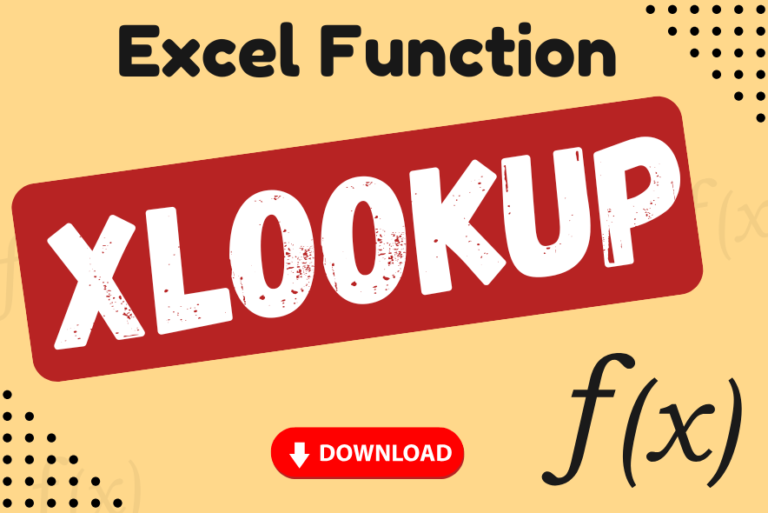
XLOOKUP can find a value that matches exactly or is the closest approximation. It can also look to the left, right, or both, which is an alternative to the VLOOKUP function

This article has Top Excel Interview Questions and Answers to test your Excel skills. It’s great for beginners who are just starting out, or even pros who want a refresher. The questions cover everything you might need for jobs like data analyst, business analyst, or accountant.