=INDIRECT(ref_text, [a1])
ref_text argument is used to give the text/string that you want to convert into cell reference.
[a1] argument denotes that, what type of style is available in ref_text argument.
Here, we have sample database and want to convert texts into cell reference:
We will be using INDIRECT function as follows:
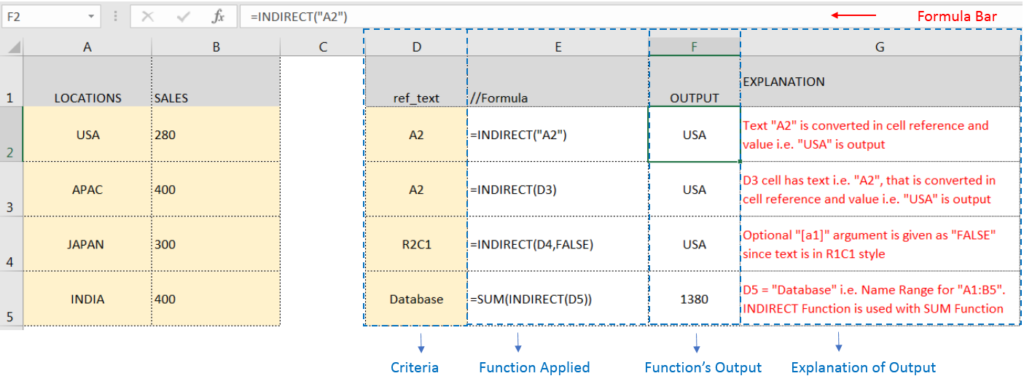
– If no value or “TRUE” provided in [a1] argument, by default it considers ref_text as A1 style
– If [a1] argument is “FALSE” then it considers ref_text as R1C1 style
–A1 style means: columns are presented using letters (A-Z) and rows using numbers (1,2,3…)
–R1C1 style means: rows are presented using R1, R2, R3… and columns are presented using C1, C2, C3.
Hope you learnt this Function,
Don’t forget to leave your valuable comments!

LEFT function is used for extracting the “Left Most” characters from the available string. The output of the function returns the extracted characters in new cell

You must have faced a condition when your data cells contain extra spaces, leading spaces or trailing spaces and you wanted to remove these extra spaces to standardize the data. So here you may use…

COUNTA function is used to get the total count of Any-value or Non-Blanks in range. COUNTA Function has one required and optional argument: value1, value2

An ultimate guide for basic user to understand Excel Vlookup function. VLOOKUP is a vertical lookup which helps the user to extract the values from other columns (leftmost) basis on matching column string.

SUM Function in Excel Excel is a mathematical spreadsheet where you can perform multiple calculations with the help of Excel Formulas. These are automated formulas which refreshes automatically once you refresh your data in a…

COLUMN function is used to get the column reference number of the excel worksheet. COLUMN Function has only one argument.