Syntax:
=COUNTBLANK(range)
range argument is used to give range from which Blank cell’s count is required
The IF function is often used to return empty strings. For example, if A1 contains 21, this formula in B1 will return an empty string:
=IF(A1>30,"Overdue","")
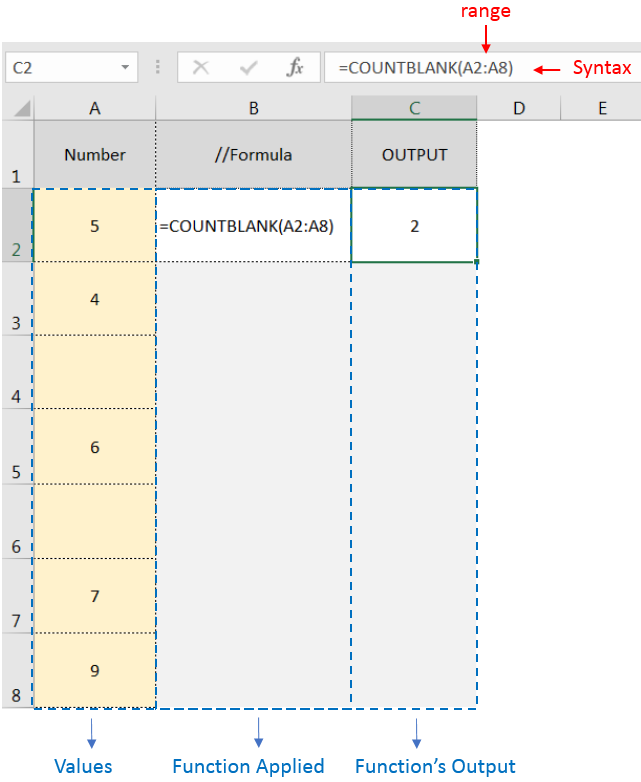
Hope you learnt this Function,
Don’t forget to leave your valuable comments!
If you liked this article and want to learn more similar tricks, please Subscribe us or follow us on Social Media by clicking below buttons:

AVERAGEIF function is used to get the “average” of values for matching criteria across range. Average = Sum of all values / number of items.

LARGE function is used to get the Largest k-th value from the range.
LARGE Function has two required arguments i.e. array, and k
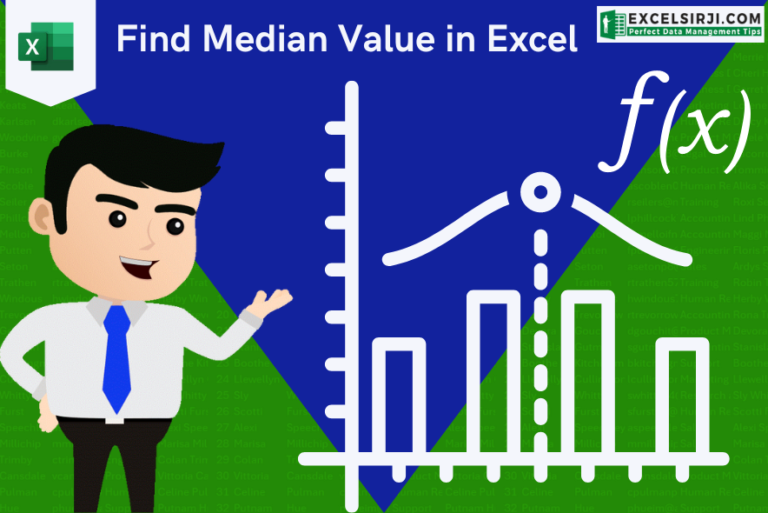
Understand how to find median in Excel with simple steps. Understanding the middle value in a set of numbers, known as the median, is important in the data industry. Professionals often use Microsoft Excel to calculate this. Excel’s MEDIAN function helps quickly find this value from long lists of numbers. This saves time and allows for further calculations using the median value. In this article, we explain what the MEDIAN function in Excel does, why it’s useful, and two methods to find the median in your data.

Watch: How to use WEEKDAY Function in Excel? What is WEEKDAY Function? In Excel, the WEEKDAY function returns the day of the week for a given date as a number Click here to Read Full…

MID function is used for extracting the mid characters from the available string. The output of the function returns the extracted characters in new cell.

MAX function is used to get the largest number in range or list of values. MAX function has one required argument i.e. number1