Syntax:
=COUNTBLANK(range)
range argument is used to give range from which Blank cell’s count is required
The IF function is often used to return empty strings. For example, if A1 contains 21, this formula in B1 will return an empty string:
=IF(A1>30,"Overdue","")
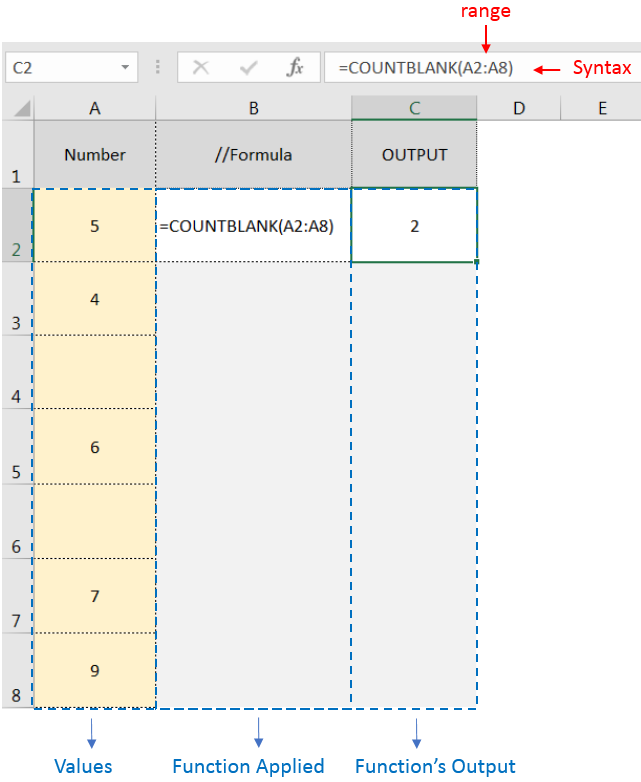
Hope you learnt this Function,
Don’t forget to leave your valuable comments!
If you liked this article and want to learn more similar tricks, please Subscribe us or follow us on Social Media by clicking below buttons:

https://youtu.be/HmJL_y93pAs WEEKNUM function helps to calculate the week number of the given date in a year. It considers 1st January as first week by default and through the output for the given input date. Syntax:…

Generate Random Numbers in Excel Using RAND We have got many instances where we needed to generate a random database or values. Rand function is very useful for the users who creates random database for…

Excel Function REPLACE REPLACE function is used to replace the existing text from a specific location in a cell to New Text. REPLACE Function has argument four arguments i.e. old_text, start_num, num_chars and new_text. We need to give the…

INDIRECT function is used to convert the text/string into cell reference. Function provides output as the value of that cell reference.
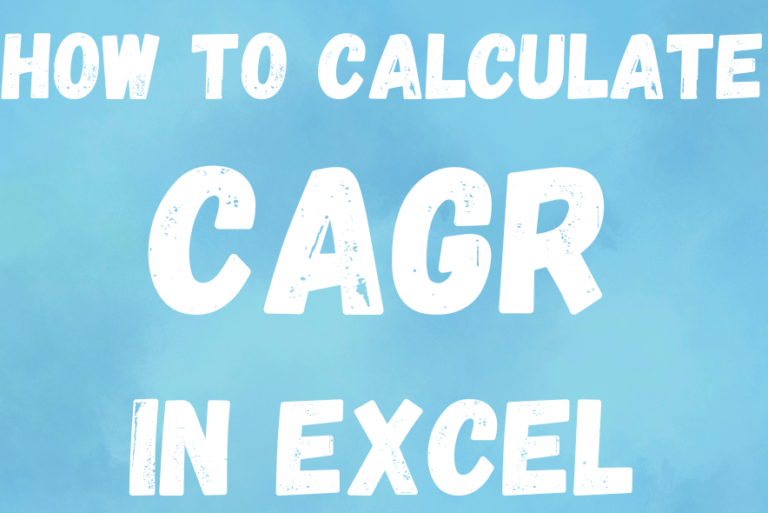
The tutorial explains what the Compound Annual Growth Rate (CAGR) is and shows how to create a clear and easy-to-understand formula for calculating CAGR in Excel.
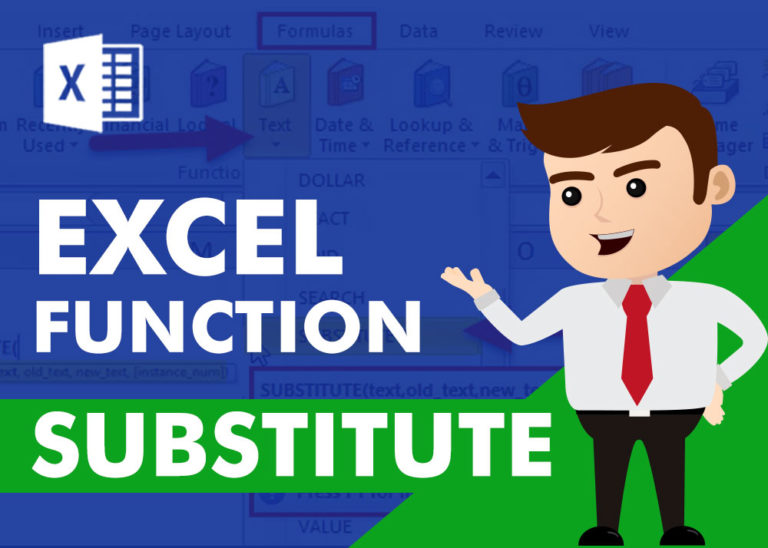
SUBSTITUTE function is used to substitute the existing old text to new text.