=INDIRECT(ref_text, [a1])
ref_text argument is used to give the text/string that you want to convert into cell reference.
[a1] argument denotes that, what type of style is available in ref_text argument.
Here, we have sample database and want to convert texts into cell reference:
We will be using INDIRECT function as follows:
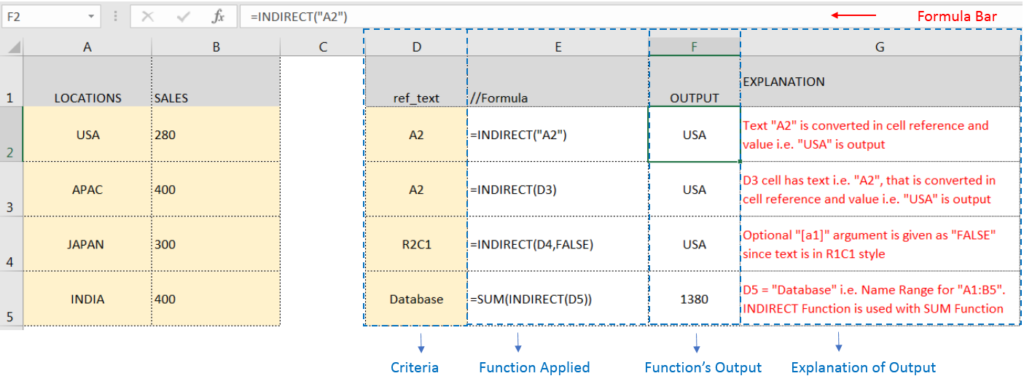
– If no value or “TRUE” provided in [a1] argument, by default it considers ref_text as A1 style
– If [a1] argument is “FALSE” then it considers ref_text as R1C1 style
–A1 style means: columns are presented using letters (A-Z) and rows using numbers (1,2,3…)
–R1C1 style means: rows are presented using R1, R2, R3… and columns are presented using C1, C2, C3.
Hope you learnt this Function,
Don’t forget to leave your valuable comments!
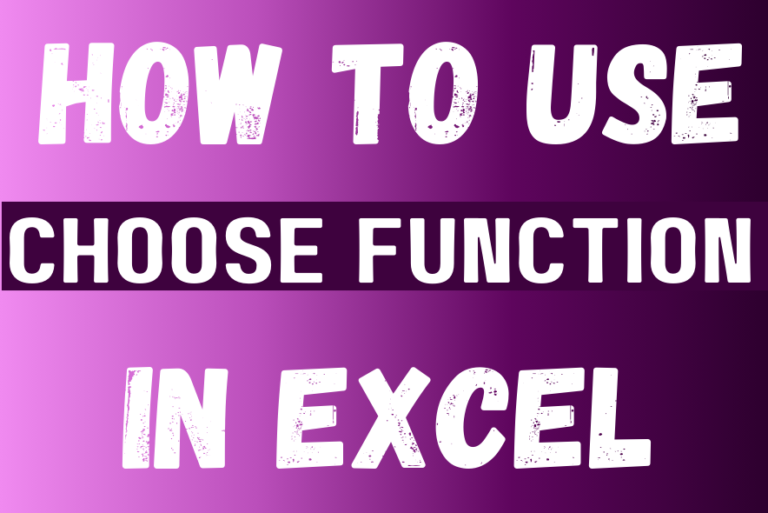
The tutorial explains how to use the CHOOSE function in Excel, showing you the basics and some interesting examples. While CHOOSE might seem simple on its own, when you combine it with other functions, it can be powerful. Essentially, the CHOOSE function helps you pick a value from a list based on its position. The tutorial also covers some advanced ways to use CHOOSE that you might find very useful.

Discover an incredibly easy way to insert a picture into a cell using the IMAGE function! For years, Microsoft Excel users had to go through a long and tricky process to add pictures to worksheets….

Excel Function ISERROR Microsoft Excel “ISERROR Function” is a Logical Function and it is used to check if cell contains any “ERROR”. “ISERROR Function” is used as a test to validate if cell contains any…

ROW function is used to get the row reference number of the excel worksheet. ROW Function has only one argument i.e. reference,

UPPER function is used for changing the text/string to UPPER case in Microsoft Excel. The output of the function returns value in new cell.

Watch: How to use TODAY & NOW Function in Excel? What is TODAY Function? The TODAY function in Excel returns the current date in a serial number format. Click here to Read full Tutorial What is…