The COUNT function in Excel counts the number of cells in a range that contain numbers Click here to Read full Tutorial
=COUNT(value1,[value2],...)
=COUNT( (without quotes).The COUNTA function in Excel counts the number of cells in a range that contain any type of data, including empty text and error values Click here to Read full Tutorial
=COUNTA(value1, [value2], ...)
Click on any cell below to start practicing Counta Function. Check Instruction how to use the Counta Function.
=COUNTA( (without quotes).Click on any cell below to start practicing DCounta Function. Check Instruction how to use the DCounta Function.
$ keeps the range fixed.
COLUMN function is used to get the column reference number of the excel worksheet. COLUMN Function has only one argument.

Microsoft Excel “TODAY” function is used to get the current Date. It is very useful function and can be used in many ways. “TODAY Function” does not have any argument that makes this easy to apply and implement.
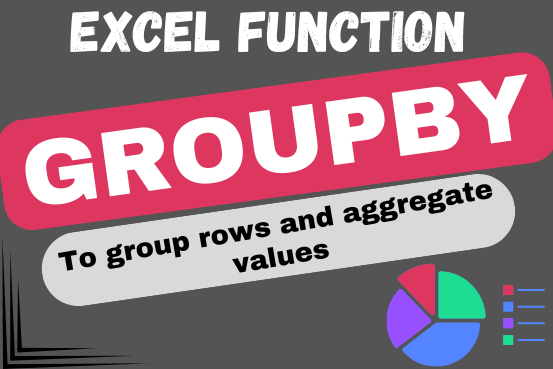
Do you work with lots of data in Excel? Sorting, summarizing, and organizing information can take time. You may have used features like outlines, subtotals, or pivot tables before. But now, there’s an even simpler…

WORKDAY Function in Excel Are you working today? or Do you have Work Off or holiday today? I am asking this question because I am gonna tell you the most commonly used function in Excel…

MAX function is used to get the largest number in range or list of values. MAX function has one required argument i.e. number1

Excel Function ISERROR Microsoft Excel “ISERROR Function” is a Logical Function and it is used to check if cell contains any “ERROR”. “ISERROR Function” is used as a test to validate if cell contains any…