The SUMIF function in Excel adds up values in a range of cells that meet certain criteria. Click here to Read Full Tutorial
=SUMIF(range, criteria, [sum_range])
=SUMIF: Start typing =SUMIF to begin the formula."David" in quotation marks, which means you want to look for “David”.The SUMIFS function in Excel adds up cells that meet multiple criteria. It’s a math and trig function. Click here to Read Full Tutorial
=SUMIFS(sum_range, criteria_range1, criteria1, [criteria_range2, criteria2], ...).
=SUMIFS: Start the formula.$D:$D).$B:$B) and type $F8 (e.g., “David”). Do the same for the second range (e.g., $C:$C) and $G8 (e.g., “Australia”).=SUMIFS(.>=F$12.<=G$12.C:C and use G$18&"*" to match values starting with the text in G18.B:B and use F19 to match the exact value.

Microsoft Excel “ISBLANK Function” is a Logical Function and it is used to check if cell in question is “BLANK OR NON-BLANK”. “ISBLANK Function” is used as a test to validate if cell contains any…

COUNT function is used to get the total count of Number values in range or list.COUNT Function has one required and optional arguments.

INDEX function is used to get the value from a cell range or table, function returns the value from a table where row and column intersect with each other.
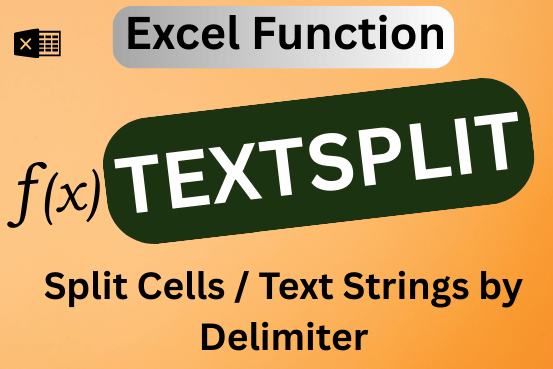
This tutorial explains how to use the new TEXTSPLIT function in Excel 365 to break text into separate parts using any symbol or space you choose. Sometimes, you may need to split text in Excel….

AVERAGEIFS function is used to get the “average” of values for matching criteria across range. Average = Sum of all values / number of items.

Watch: How to use MODE & MODEIF Function in Excel? What is MODE Function? In Excel, the “MODE” function is a statistical tool that identifies and returns the most frequently occurring value within a set…