The DATE function returns the sequential serial number that represents a particular date. Click here to Read Full Tutorial
=DATE(YEAR,MONTH,DAY)
=EOMONTH(C3, 0).Click on any cell below to start practicing EDate Function. Check Instruction how to use the EDate Function.
=EDATE(C3, 1).Click on any cell below to start practicing Today & Now Function. Check Instruction how to use the Today & Now Function.
Click on any cell below to start practicing Weekday Function. Check Instruction how to use the Weekday Function.
=TEXT(WEEKDAY(A2, 11), "DDDD").Click on any cell below to start practicing Weeknum Function. Check Instruction how to use the Weeknum Function.
Click on any cell below to start practicing Workday Function. Check Instruction how to use the Workday Function.
F3).=WORKDAY and open the parentheses.B4).F1).B5:B8).Click on any cell below to start practicing Workday.INTL Function. Check Instruction how to use the Workday.INTL Function.
F3).=WORKDAY and open the parentheses.B4).F1).B5:B8).
Understand the basic Different between Excel Online vs Excel Desktop. Excel Online is like a simpler version of Excel that you can use in your web browser. It has most of the important features you need, but it doesn’t have advanced things like macros. This article dives into the differences between Excel Online and the excel Desktop version to help you understand what each one is good at and where they fall short.

While passwords in Excel help protect data, there are times when you may need to remove them to make changes, like modifying the workbook structure or editing data. This tutorial explains six methods to remove…

Video: How to Hide Worksheet in Excel? Hide Sheet in Excel When I was creating an excel dashboard, there were multiple sheets which I used for calculation purpose and never wanted anybody to make any…

View two worksheets Side-by-Side in Excel lets you view multiple worksheets at once in layouts like vertical, horizontal, tiled, or cascade, so you don’t have to keep switching between sheets. You can also split a…
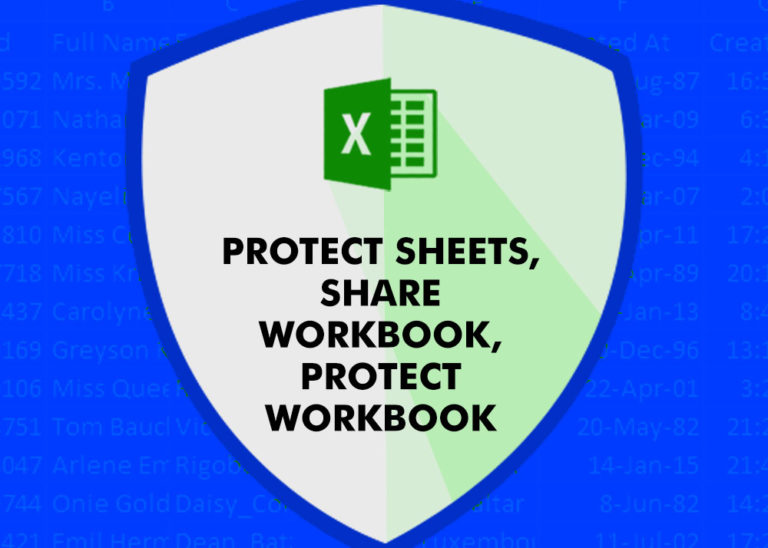
How to protect and share your workbook? Creating beautiful and professional dashboards, projects always lead you to success however there are places when you wanted to protect your dashboards, sheets, cells to prevent users to…

Excel Dark mode reduces eye strain and makes the screen more comfortable to work on in high-contrast settings. Follow this easy tutorial to enable dark mode for both the Excel interface and the spreadsheet cells.