Have you ever got into situation in office where you need to count the cells with specific color in conditional formatted Excel sheet? If yes then you can use following code which counts the number of cells with specific color (here it is yellow) and put the count in cell
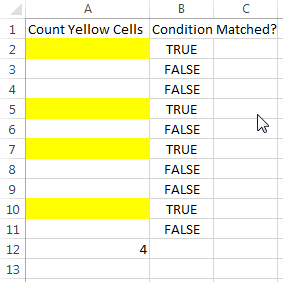
Public Sub CountColorCells()
'Variable declaration
Dim rng As Range
Dim lColorCounter As Long
Dim rngCell As Range
'Set the range
Set rng = Sheet1.Range("A2:A11")
'loop throught each cell in the range
For Each rngCell In rng
'Checking Yellor color
If Cells(rngCell.Row, rngCell.Column).DisplayFormat.Interior.Color = RGB(255, 255, 0) Then
lColorCounter = lColorCounter + 1
End If
Next
'Display the value in cell A12
Sheet1.Range("A12") = lColorCounter
End SubIt is worth to mention that DisplayFormat.Interior.Color works only on Excel 2010 or above. Also the above code does not count the cells where cell color is manually changed by user. You can use .Interior.Color to get the cell colors or read this post.
To use this code in your Excel file, follow below steps:
1. Open the Excel file where you want to count the color cells
2. Press Alt+F11
3. Insert a Module (Insert>Module) from menu bar
4. Paste the code in the module
5. Now add a shape in Excel sheet
6. Give a name to the shape like ‘Refresh Count’

7. Right click on the shape and select ‘Assign Macro…’
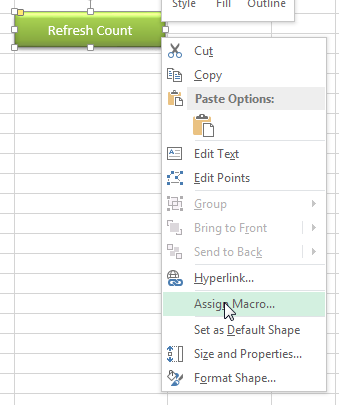
8. Select CountColorCells from the list and click on ‘Ok’ button
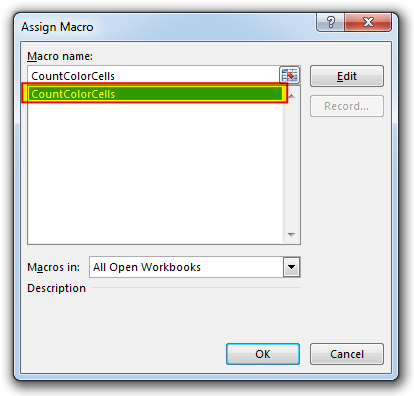
9. Done
Here I have counted the cells with yellow color. You can change RGB (#,#,#) code to count other colors. You can find RGB codes of any color using following steps:
1. Select the cell which contain the color you want to count

2. Right click and select ‘Format Cells…’
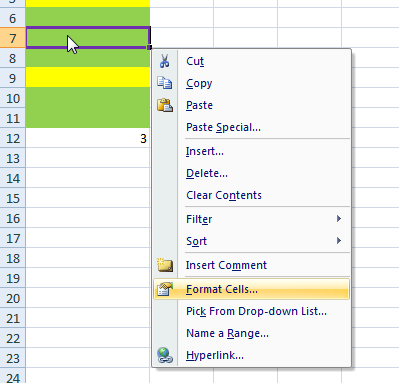
3. In the Format Cells dialog box go to ‘Fill’ tab and click on ‘More Colors…’
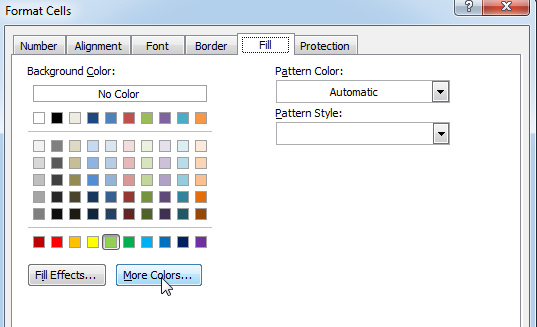
4. That’s all, in the ‘Color’ dialog box, you can view the RGB (Red, Green, Blue) codes of the color
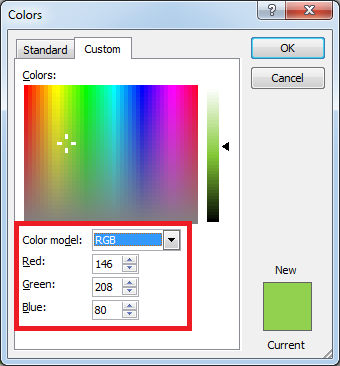
If you are look for a code to sum the cells based on it’s color then you can read this post.

How to Find Duplicate Files In excel using VBA? Yesterday I was working on my computer and cleaning the drives to make some more space. I was surprised to see so many files saved at…

VBA Code To Add Items In Listbox Control Using ListBox in Userform is very common. You can use ListBox.AddItem function to add items in the listbox.; however, it is little difficult to add items in…

VBA Code to check if folder exist Validation is one of the important parts of any programming language. As per few studies, 60% of the code is focused on validating input or output. In this…

Custom Calendar Control for MS Access MS Access by default provides inbuilt functionality to pick dates using calendar control; however it lacks few basic functionalities which makes selecting a date bit difficult. For example, if…

To ensure that your VBA project works smoothly without any error, you need to put lot of error handlers and validations. Here is one of them, below code can be used to check if the given path is valid or not. You just need to provide the path of the file to the function and it will check if the file exist at the location. If it returns True that means the file is available at the path, if it returns False that means it is invalid path or the file does not exist at the location.

What is the Usage of sheet color in Excel? When we prepare a report or a dashboard it is easy to identify or analyze reports with a change of color sheet tabs. Analysts generally give…
Any way to make this a function not a sub
Hi Natasha,
It is not possible to access Interior property of Cells in Excel when using the code as Excel Function / Formula; hence the code needs to be manually called using a button.
Regards
ExcelSirJi Team
Is there a way to span this macro to be applied to 25 different sheets in a workbook?
Hi Bob,
You can make use of following code to loop through each worksheet in the workbook and count the number of cells with conditional formatting.
Hi There,
I want to count the conditionally formatted RED colored cells but its not working…
Range : D40 to D70
Sample Cell : K40
Total Cells : L40